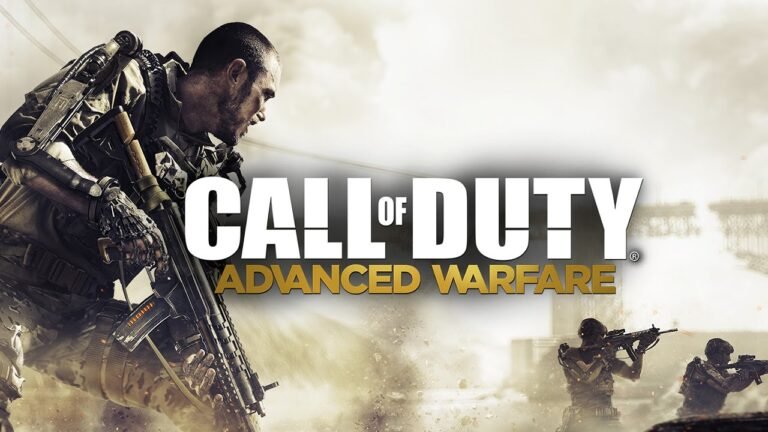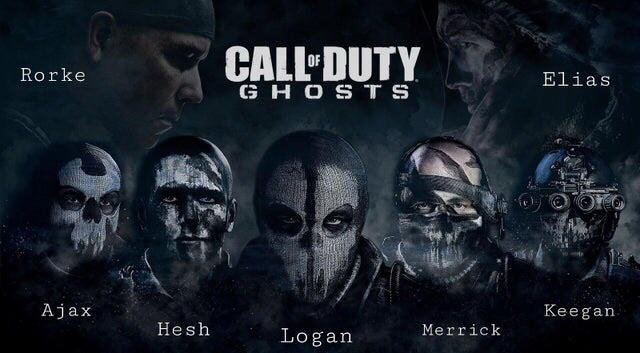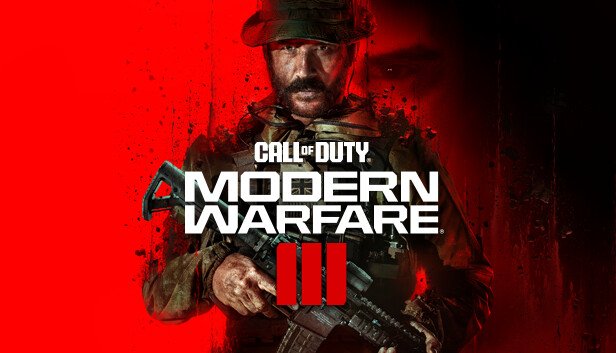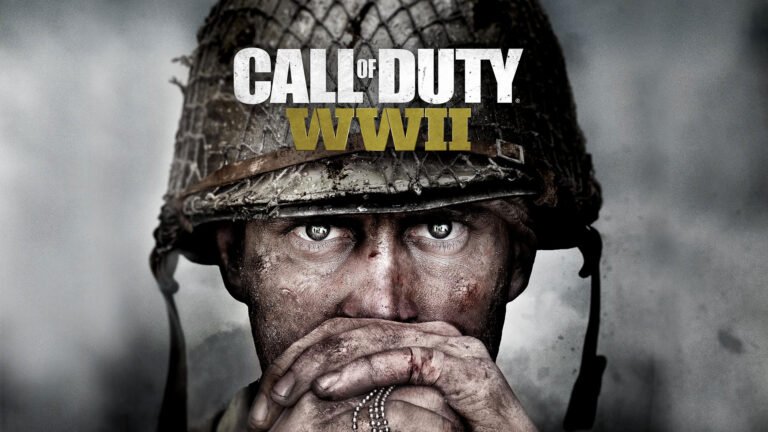COD Modern Warfare II System Requirements (2022)
If you’re thinking about diving into Call of Duty Modern Warfare II (2022), there’s a lot to get hyped about. This reboot doesn’t just rehash the old storyline it brings insane visuals, a brand-new engine, and fast, addictive multiplayer action. As the second chapter in the new Modern Warfare trilogy, it’s a big deal for fans of Warzone and competitive play.
But let’s be real: all those upgraded graphics and massive maps come at a cost—your PC better be ready. Whether you’re just looking to play casually or squeeze out every last frame for max performance, this guide breaks down everything you need to know about the system requirements for COD Modern Warfare II System Requirements. Let’s make sure your rig can keep up with the fight.

Minimum System Requirements
To run Modern Warfare II at the most basic level, the minimum system requirements allow for 720p–1080p resolution with reduced textures and limited visual effects. This setup is ideal for players using older PCs or budget components who are okay with lower frame rates and minimal graphical fidelity. You’ll still get access to all core gameplay features, but you may experience longer load times and occasional stutters in busy maps.
Minimum Requirements:
-
OS: Windows 10 64-bit (latest update)
-
CPU: Intel Core i3-6100 or AMD Ryzen 3 1200
-
RAM: 8 GB
-
GPU: NVIDIA GeForce GTX 960 or AMD Radeon RX 470
-
VRAM: 2 GB
-
DirectX: Version 12
-
Storage: 125 GB (HDD supported, SSD recommended)
While technically playable on an HDD, players are strongly advised to use an SSD. Texture streaming and open map loading benefit heavily from faster read/write speeds, which HDDs simply can’t deliver consistently.
Recommended System Requirements
If you’re looking to game at 1080p on high settings with smooth frame rates, the recommended COD Modern Warfare II System Requirements are your best target. This configuration provides a significantly better experience in multiplayer, Spec Ops, and campaign missions alike. It also improves responsiveness for aim precision and faster loading in online matches.
Recommended Requirements:
-
OS: Windows 10 or 11 64-bit (latest)
-
CPU: Intel Core i5-6600K or AMD Ryzen 5 1600X
-
RAM: 16 GB
-
GPU: NVIDIA GeForce GTX 1060 / RTX 2060 or AMD Radeon RX 580 / 6600 XT
-
VRAM: 6 GB
-
DirectX: Version 12
-
Storage: 125 GB SSD required
With these specs, you can comfortably maintain 60+ FPS at 1080p or even 1440p depending on your settings. The game engine supports a wide range of GPU technologies, including ray tracing (on supported hardware), DLSS, and FidelityFX Super Resolution, which can further improve performance.
| Component | Minimum Requirements | Recommended Requirements |
|---|---|---|
| Operating System | Windows 10 64-bit (latest update) | Windows 10 or 11 64-bit (latest version) |
| Processor (CPU) | Intel Core i3-6100 / AMD Ryzen 3 1200 | Intel Core i5-6600K / AMD Ryzen 5 1600X |
| Memory (RAM) | 8 GB | 16 GB |
| Graphics Card (GPU) | NVIDIA GTX 960 / AMD RX 470 | NVIDIA GTX 1060 / RTX 2060 or AMD RX 580 / RX 6600 XT |
| Video Memory (VRAM) | 2 GB | 6 GB |
| DirectX | Version 12 | Version 12 |
| Storage | 125 GB HDD (SSD recommended) | 125 GB SSD required |
Ultra / 4K System Requirements
To take full advantage of what Modern Warfare II (2022) has to offer—including ray-traced lighting, ultra textures, and 4K resolution—you’ll need a powerful, modern rig. This tier is best suited for high-refresh gaming monitors, ultra-wide setups, or content creators looking for crisp visuals in every scene.
Ultra / 4K Specs:
-
OS: Windows 11 64-bit
-
CPU: Intel Core i7-12700K or AMD Ryzen 9 5900X
-
RAM: 32 GB DDR4/DDR5
-
GPU: NVIDIA RTX 3080 / 4080 or AMD RX 7900 XTX
-
VRAM: 10–16 GB
-
Storage: High-speed NVMe SSD (125 GB or more)
-
DirectX: Version 12
This configuration enables you to play at max settings while sustaining 90–120 FPS at higher resolutions. It’s especially beneficial in large-scale Warzone maps and intense multiplayer firefights.
Does Modern Warfare II Require an SSD?
Yes. Although the game technically allows HDD installation, the performance difference is massive. An SSD ensures faster load times for matches, quicker texture streaming, and fewer stutters when transitioning between areas or respawning. NVMe SSDs further reduce latency and improve system responsiveness across the board.
Can I Run Modern Warfare II on My PC?
To determine if you can run Modern Warfare II, compare your system’s CPU, RAM, GPU, and storage type against the game’s requirements. Use system scanner tools like “Can You RUN It” or manually check via the Task Manager and Device Manager. As a general rule:
-
You’ll want at least 16 GB RAM for smooth performance
-
A DirectX 12 GPU with 4 GB VRAM or more is highly recommended
-
SSD is essential for modern multiplayer shooters like MWII
Best PC Builds for Modern Warfare II
Here are suggested PC configurations based on your budget and performance goals:
-
Budget Build (1080p Low–Medium):
-
CPU: Ryzen 3 4100 / Intel Core i3-12100F
-
GPU: GTX 1650 / RX 6500 XT
-
RAM: 16 GB DDR4
-
Storage: 500 GB SSD
-
-
Mid-Range Build (1080p High / 1440p Medium):
-
CPU: Ryzen 5 5600 / Intel Core i5-12400F
-
GPU: RTX 3060 / RX 6700 XT
-
RAM: 16–32 GB DDR4
-
Storage: 1 TB NVMe SSD
-
-
High-End Build (4K Ultra / Ray Tracing):
-
CPU: Ryzen 9 7900X / Intel Core i9-12900K
-
GPU: RTX 4080 / RX 7900 XTX
-
RAM: 32 GB DDR5
-
Storage: 2 TB NVMe SSD
-
-
Performance Optimization Tips
If you’re struggling with performance, here are settings to adjust:
-
Set textures and shadow resolution to “Normal” or “Low”
-
Disable motion blur, film grain, and depth of field
-
Enable DLSS (NVIDIA) or FSR (AMD) for improved FPS
-
Keep background apps (e.g., Discord, browsers) closed
-
Use Windows Game Mode and update GPU drivers regularly
These tweaks can help you achieve a smoother experience without sacrificing too much visual quality.
-
Console vs PC Performance
Modern Warfare II performs well on both PlayStation 5 and Xbox Series X|S, offering performance modes up to 120 FPS. However, PC players benefit from customizable settings, ultra-wide support, unlocked frame rates, and the potential for higher resolutions—making it the platform of choice for competitive gaming and streaming.
Conclusion
Call of Duty: Modern Warfare II (2022) delivers fast-paced, cinematic gameplay that demands solid PC hardware to shine. Whether you’re aiming for casual fun or high-stakes competition, matching or exceeding the COD Modern Warfare II System Requirements ensures you’ll enjoy smooth, uninterrupted sessions. From budget to ultra builds, preparing your system ahead of time makes all the difference in reflex-driven combat and immersive missions.