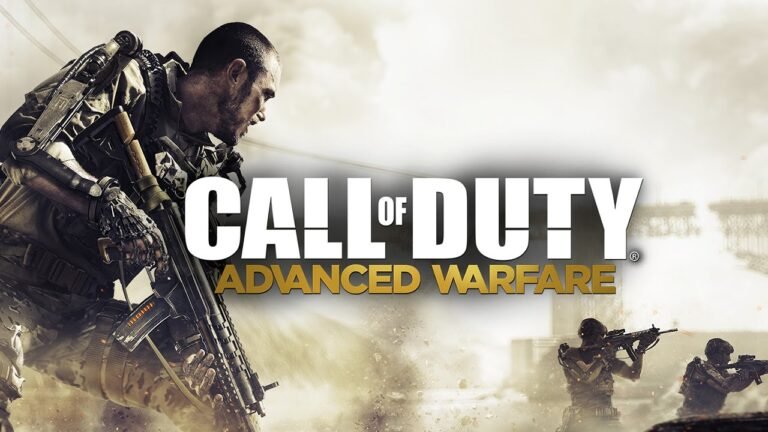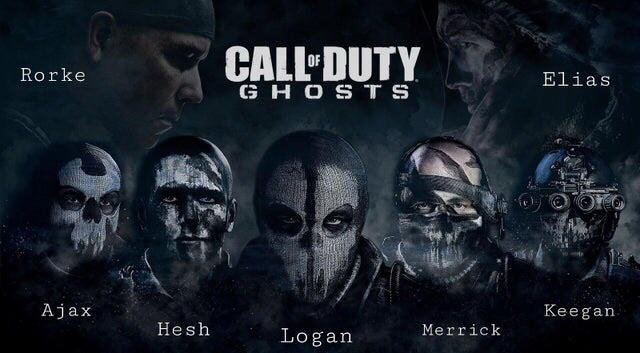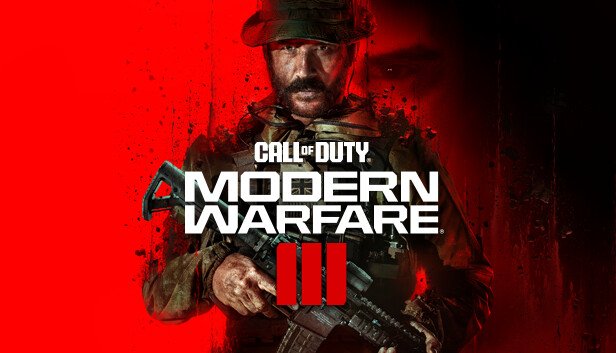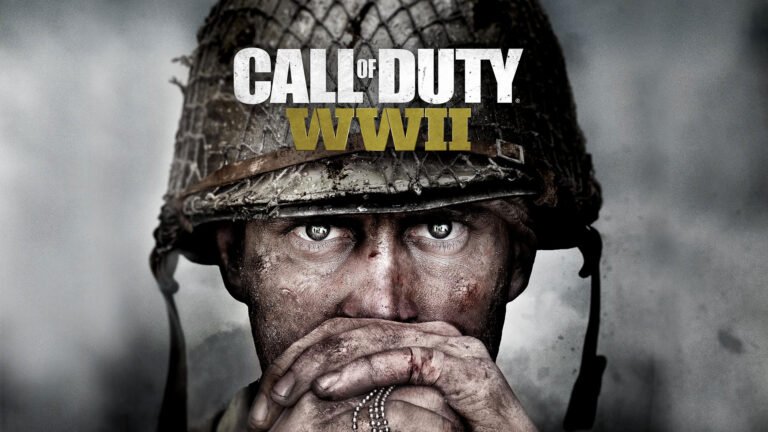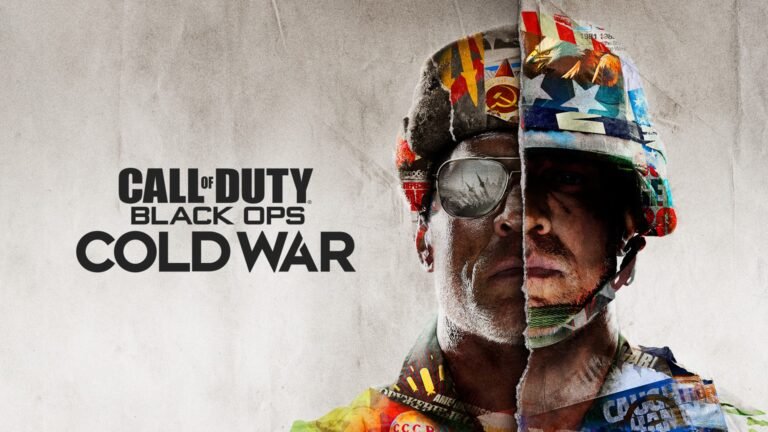Call of Duty Black Ops 4 System Requirements (2018) Can You Run It?
Call of Duty: Black Ops 4, released in 2018, marked a major shift in the franchise by removing the traditional single-player campaign in favor of a stronger focus on multiplayer, Zombies, and the new battle royale mode — Blackout. Built on a refined version of the IW engine, the game delivers fast-paced gameplay and enhanced visuals, making it essential for players to meet the proper system requirements. In this guide, we break down the official Black Ops 4 system requirements for smooth performance across different hardware setups and share optimization tips to help you get the most out of your PC.
Whether you’re exploring the chaotic zombie maps, jumping into traditional multiplayer, or dropping into Blackout mode, understanding the COD Black Ops 4 system requirements ensures your PC can handle the action without lag or crashes.
Minimum System Requirements COD Black Ops 4
The minimum system requirements for Black Ops 4 are designed to make the game accessible to a wide range of PCs, including mid-tier setups from the mid-2010s. If you plan to play at 720p or 1080p on low settings, these specifications are sufficient for stable gameplay, though you’ll likely need to disable most advanced visual features like ambient occlusion, shadows, and depth of field.
May You Need To know: COD Black Ops Cold War System Requirements (2020)
| Component | Minimum Requirements | Recommended Requirements | Ultra / 4K Requirements |
|---|---|---|---|
| Operating System | Windows 7 64-bit (SP1) or Windows 10 | Windows 10 64-bit | Windows 10/11 64-bit |
| Processor (CPU) | Intel Core i3-4340 / AMD FX-6300 | Intel Core i5-2500K / AMD Ryzen 5 1600X | Intel Core i7-8700K / AMD Ryzen 7 5800X |
| Memory (RAM) | 8 GB | 12 GB | 16–32 GB |
| Graphics Card (GPU) | GTX 660 / Radeon HD 7950 (2 GB VRAM) | GTX 1060 / RX 580 / R9 390 (6–8 GB VRAM) | RTX 3070 / RX 6800 XT / RTX 4070+ |
| DirectX Version | DirectX 11 | DirectX 11 | DirectX 12 |
| Storage | 100 GB HDD (SSD recommended) | 100 GB SSD | 100 GB NVMe SSD |
Minimum Requirements:
-
OS: Windows 7 64-bit (SP1) or Windows 10 64-bit
-
CPU: Intel Core i3-4340 or AMD FX-6300
-
RAM: 8 GB
-
GPU: NVIDIA GeForce GTX 660 2GB / AMD Radeon HD 7950
-
DirectX: Version 11
-
Storage: 100 GB HDD or SSD
Meeting these COD Black Ops 4 system requirements allows for entry-level gaming. However, players may experience FPS drops in crowded scenes, especially in Blackout mode. For competitive multiplayer, upgrading beyond these specs is strongly recommended.
Recommended System Requirements

For a smoother and more consistent gameplay experience at 1080p or 1440p, the recommended Call Of Duty Black Ops 4 system requirements include more powerful CPUs and modern GPUs. This tier of hardware supports higher frame rates, better draw distances, and improved particle effects, which are especially useful in chaotic game modes like Domination or Hardcore Team Deathmatch.
Recommended Requirements:
-
OS: Windows 10 64-bit
-
CPU: Intel Core i5-2500K or AMD Ryzen R5 1600X
-
RAM: 12 GB
-
GPU: NVIDIA GeForce GTX 970 / GTX 1060 6GB or AMD Radeon R9 390 / RX 580
-
DirectX: Version 11
-
Storage: 100 GB SSD
At this level, the game runs reliably on High settings with 60+ FPS. The GPU power ensures smooth motion even during intense firefights or zombie hordes, while additional RAM helps manage dynamic map loading and frequent asset streaming in Blackout mode.
Ultra / 4K System Requirements
If you’re planning to play COD Black Ops 4 at 4K resolution, on Ultra settings, or on a high refresh rate monitor (120–144Hz), then you’ll need a significantly more powerful system. These requirements aren’t officially listed by Activision, but based on real-world benchmarks and community data, here’s what you’ll need:
Ultra / 4K Suggested Specs:
-
OS: Windows 10 or 11 64-bit
-
CPU: Intel Core i7-8700K or AMD Ryzen 7 5800X
-
RAM: 16–32 GB
-
GPU: NVIDIA GeForce RTX 3070 / RTX 4070 or AMD RX 6800 XT / 7900 XT
-
Storage: 100 GB NVMe SSD
This setup ensures a consistent 100+ FPS at 1440p or stable 60 FPS at 4K with all settings maxed out. If you’re streaming gameplay or using ReShade filters, this level of performance is ideal.
Is an SSD Required for Black Ops 4?
While an SSD is not required to install COD Black Ops 4, using one greatly improves the experience. Faster boot times, shorter map load screens, and more responsive game file streaming all benefit from SSD performance. Players who continue using an HDD may experience noticeable stutter when textures or enemy models are rapidly introduced during combat.
If you’re serious about maximizing responsiveness in competitive modes, an SSD is effectively a must-have — even if you’re just meeting the minimum COD Black Ops 4 system requirements otherwise.
Can I Run Black Ops 4 on My PC?
If you’re unsure whether your system can handle the game, the best way to determine compatibility is to compare your current hardware against the official Call Of Duty Black Ops 4 system requirements. You can check your specs manually via your system settings or use free online tools like “Can You RUN It” by System Requirements Lab.
Start by confirming your CPU’s generation and core count — you’ll need a processor with at least four threads for smooth baseline performance. Next, check your GPU. A dedicated graphics card with at least 2 GB of VRAM is required, as integrated graphics do not meet the game’s minimum standards. RAM is another critical factor; while 8 GB is the minimum requirement, 12 to 16 GB is ideal for stable frame rates, especially during multiplayer or Blackout mode.
Also ensure that you have at least 100 GB of free storage space. Although the game can technically run on an HDD, upgrading to an SSD significantly improves loading times and eliminates in-game stutter. Even if your graphics card isn’t top-tier, optimizing in-game settings like resolution scaling, texture quality, and shadow effects can help you achieve playable performance.
Best PC Builds for Black Ops 4
Here are three PC builds optimized for different play styles and resolutions, aligned with current hardware standards:
Budget Build (1080p Low/Medium):
-
CPU: Intel Core i3-12100F
-
GPU: GTX 1650 / RX 6500 XT
-
RAM: 8–16 GB DDR4
-
Storage: 512 GB SSD
Mid-Range Build (1080p High / 1440p Medium):
-
CPU: Ryzen 5 5600 / Intel Core i5-12400F
-
GPU: RTX 3060 / RX 6700 XT
-
RAM: 16 GB DDR4
-
Storage: 1 TB NVMe SSD
High-End Build (1440p Ultra / 4K):
-
CPU: Ryzen 7 5800X / Intel i7-13700K
-
GPU: RTX 4070 / RX 7900 XT
-
RAM: 32 GB DDR5
-
Storage: 2 TB NVMe SSD
Each of these builds supports the COD Black Ops 4 system requirements at their respective performance tiers.
Performance Optimization Tips
If your system meets the minimum or recommended specs but you still want better FPS or reduced input lag, here are a few tips:
-
Lower texture resolution and shadow quality
-
Disable motion blur and film grain
-
Use the “Fullscreen Exclusive” mode instead of borderless
-
Close background apps like Discord overlays or browsers
-
Keep your GPU drivers up to date (NVIDIA or AMD)
-
Enable DLSS or FSR if using a compatible GPU
Small adjustments in these areas can provide a 10–20% boost in performance without much visual loss.
Conclusion
Whether you’re in it for the intense multiplayer action, high-score zombie hunting, or dropping into Blackout mode, having the right hardware is critical. By meeting or exceeding the Black Ops 4 system requirements, you ensure smoother gameplay, faster load times, and more responsive controls. From budget PCs to high-end rigs, there’s a clear path to performance for every kind of player. If you’re still unsure, start by checking your GPU and RAM — and upgrade to an SSD if you haven’t already. That alone can transform how well you experience COD Black Ops 4 in 2024 and beyond.