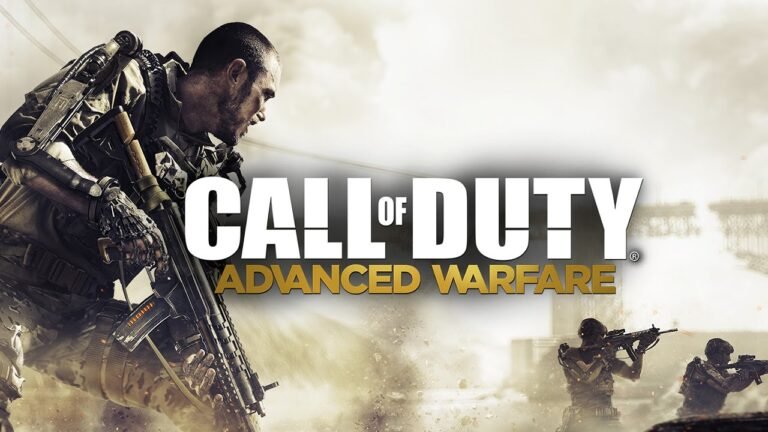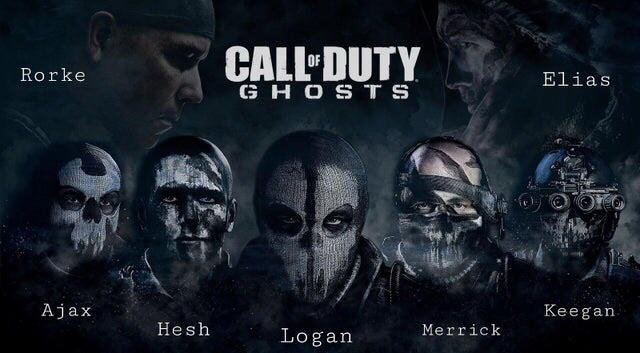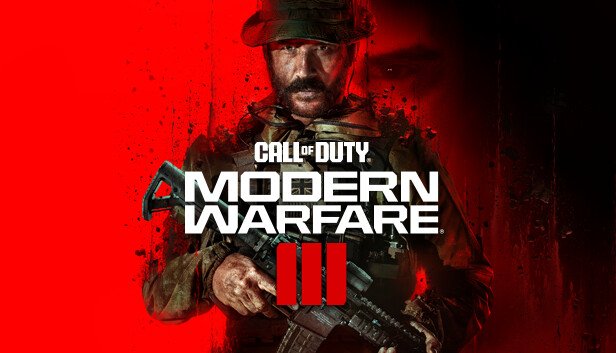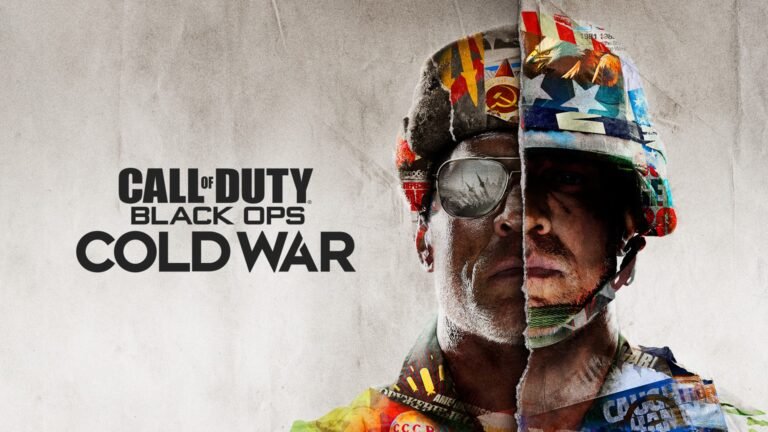Call of Duty WWII System Requirements (2017)
Call of Duty: WWII, released in 2017, brought the franchise back to its World War II roots with a cinematic campaign, fast-paced multiplayer, and a terrifying zombie co-op mode. Built on the IW 8.0 engine and published by Activision, the game delivers authentic environments, realistic character animations, and atmospheric battlefields. To enjoy these visuals and smooth performance, it’s essential to meet the official Call of Duty WWII system requirements. Whether you’re playing through the Normandy landings or holding the line in multiplayer, the right hardware makes all the difference.
This guide outlines the minimum, recommended, and ultra specs for PC users, helping you determine whether your setup is ready for action. By understanding the COD WWII system requirements, you’ll ensure smooth gameplay across campaign, zombies, and multiplayer modes.
Minimum System Requirements Call of Duty WWII
The minimum system requirements for Call of Duty WWII are designed to make the game accessible to entry-level systems from around 2014–2016. Meeting these specs allows you to play the game at 720p or 1080p with lower visual settings, reduced texture detail, and fewer post-processing effects. It won’t be the prettiest experience, but it will be playable — especially for campaign and casual zombie sessions.
| Component | Minimum Requirements | Recommended Requirements | Ultra / 4K Requirements |
|---|---|---|---|
| Operating System | Windows 7 64-bit or later | Windows 10 64-bit | Windows 10/11 64-bit |
| Processor (CPU) | Intel Core i3-3225 / AMD equivalent | Intel Core i5-2400 / AMD Ryzen 5 1600X | Intel Core i7-9700K / AMD Ryzen 7 5800X |
| Memory (RAM) | 8 GB | 12–16 GB | 16–32 GB |
| Graphics Card (GPU) | GTX 660 / Radeon HD 7850 (2 GB VRAM) | GTX 1060 / RX 580 (6 GB VRAM) | RTX 3070 / RX 6800 XT (8–12 GB VRAM) |
| DirectX Version | Version 11 | Version 11 | Version 12 |
| Storage | 90 GB HDD or SSD | 90 GB SSD | 90 GB NVMe SSD |
Minimum Requirements:
-
OS: Windows 7 64-bit or later
-
CPU: Intel Core i3-3225 or AMD equivalent
-
RAM: 8 GB
-
GPU: NVIDIA GeForce GTX 660 / AMD Radeon HD 7850 (2 GB VRAM)
-
DirectX: Version 11
-
Storage: 90 GB HDD or SSD
Meeting these COD WWII system requirements ensures the game runs without crashing, although FPS may dip in heavy action sequences. You’ll want to lower shadows, ambient occlusion, and anti-aliasing for smoother performance on low-end systems.
Recommended System Requirements COD WWII
If you’re aiming for a stable 60 FPS at 1080p on high settings, then the recommended Call of Duty WWII system requirements are your best target. This level of hardware supports better draw distances, faster texture rendering, and a more immersive experience overall.
Recommended Requirements:
-
OS: Windows 10 64-bit
-
CPU: Intel Core i5-2400 / AMD Ryzen 5 1600X
-
RAM: 12–16 GB
-
GPU: NVIDIA GeForce GTX 1060 / AMD Radeon RX 580 (6 GB VRAM)
-
DirectX: Version 11
-
Storage: 90 GB SSD
These specs are ideal for competitive multiplayer and zombies mode, offering smoother transitions between areas and reduced input lag. A solid-state drive is strongly recommended, as it significantly decreases loading times and prevents stuttering during combat-heavy moments.
Ultra / 4K System Requirements Call of Duty WWII

To run Call of Duty WWII on ultra settings or 4K resolution, you’ll need a high-performance gaming rig. These specs are especially relevant for content creators, streamers, or players using high refresh rate monitors. Although not officially documented by Activision, community benchmarks suggest the following setup for ultra performance.
Ultra / 4K Requirements:
-
OS: Windows 10/11 64-bit
-
CPU: Intel Core i7-9700K / AMD Ryzen 7 5800X
-
RAM: 16–32 GB DDR4/DDR5
-
GPU: NVIDIA RTX 3070 / AMD RX 6800 XT or higher
-
VRAM: 8–12 GB
-
DirectX: Version 12
-
Storage: 90 GB NVMe SSD
This configuration supports 100+ FPS at 1440p or stable 60 FPS at 4K, even during explosive zombie waves or cinematic sequences. It’s ideal for players who want full visual fidelity with no compromises.
What Other Call Of Duty Games You Can You Run?
If your system meets the recommended specs for Call of Duty WWII—such as an Intel Core i5-2400, 12–16 GB RAM, and a GTX 1060 or RX 580—you’ll also be able to run several other Call of Duty games released between 2014 and 2022. These include:
-
Call of Duty: Advanced Warfare (2014)
-
Call of Duty: Black Ops III (2015)
-
Call of Duty: Infinite Warfare (2016)
-
Call of Duty: Modern Warfare Remastered (2016)
-
Call of Duty: WWII (2017)
These specs serve as a baseline for 1080p gaming across most of the franchise’s modern titles. However, for Warzone 2.0 and Modern Warfare III (2023), you’ll want a stronger GPU like an RTX 3060 or higher for high settings or 1440p performance.
Is an SSD Required for Call of Duty WWII?
An SSD isn’t required to play Call of Duty WWII, but it’s highly recommended. HDD users may face longer map load times, delayed asset streaming, and stuttering in high-density scenes. An SSD offers faster boot speeds, quicker transitions between matches, and overall better gameplay responsiveness.
If you want to meet the COD WWII system requirements and enjoy a modern gameplay experience, an SSD should be a key part of your hardware checklist.
Can I Run Call of Duty WWII on My PC?
To determine whether your system meets the Call of Duty WWII system requirements, you can compare your specs manually or use tools like “Can You RUN It.” The most critical components to review are your processor’s core count, your GPU’s VRAM, and your available RAM. You’ll also need at least 90 GB of free storage space.
Even if your system only matches the minimum requirements, you can still optimize your experience by adjusting resolution scaling, turning off motion blur, and lowering shadow quality. However, upgrading to a mid-range GPU and at least 16 GB RAM will offer a significantly more stable experience across all game modes.
Best PC Builds for COD WWII
Here are three PC build recommendations based on your performance target:
Budget Build (720p–1080p Low/Medium):
-
CPU: Intel Core i3-10100F
-
GPU: GTX 1050 Ti / RX 570
-
RAM: 8 GB DDR4
-
Storage: 500 GB SSD
Mid-Range Build (1080p High):
-
CPU: Intel Core i5-12400F / Ryzen 5 5600
-
GPU: RTX 2060 / RX 6600
-
RAM: 16 GB DDR4
-
Storage: 1 TB SSD
High-End Build (1440p/4K Ultra):
-
CPU: Ryzen 7 5800X / Intel Core i7-13700K
-
GPU: RTX 4070 / RX 7900 XT
-
RAM: 32 GB DDR5
-
Storage: 1–2 TB NVMe SSD
All of these builds comfortably meet or exceed the Call of Duty WWII system requirements, depending on your target resolution and settings.
Performance Optimization Tips Call of Duty WWII
If you’re experiencing lag or frame rate drops in Call of Duty WWII, you can often improve performance by making a few in-game and system-level adjustments. First, reduce your render resolution slightly — dropping it to around 90% can ease GPU load without noticeably sacrificing visual quality. Turning off features like motion blur, film grain, and depth of field also helps reduce distractions and frees up resources.
For users with older systems, lowering shadows and ambient occlusion settings can provide an immediate boost in FPS. It’s also important to run the game in Fullscreen Exclusive mode, as this offers the most stable frame pacing compared to windowed or borderless options. On the system side, keep your graphics drivers up to date and close any background applications like Discord overlays or web browsers that might consume RAM or CPU power. Finally, check your Windows power plan and switch it to “High Performance” mode to ensure your processor and GPU aren’t throttled during gameplay.
Conclusion
Call of Duty WWII delivers cinematic storytelling and grounded, boots-on-the-ground multiplayer gameplay that holds up well even years after release. To fully enjoy the experience, meeting the appropriate Call of Duty WWII system requirements is essential. Whether you’re aiming to complete the campaign, climb multiplayer ranks, or survive zombie waves, a properly tuned PC will ensure your performance keeps pace with the action.
If you’re unsure where to start, begin by upgrading your RAM and GPU — and don’t overlook the value of a reliable SSD. With the right hardware, COD WWII can still deliver a fast, immersive, and visually impressive shooter experience in 2024.
Frequently Asked Questions