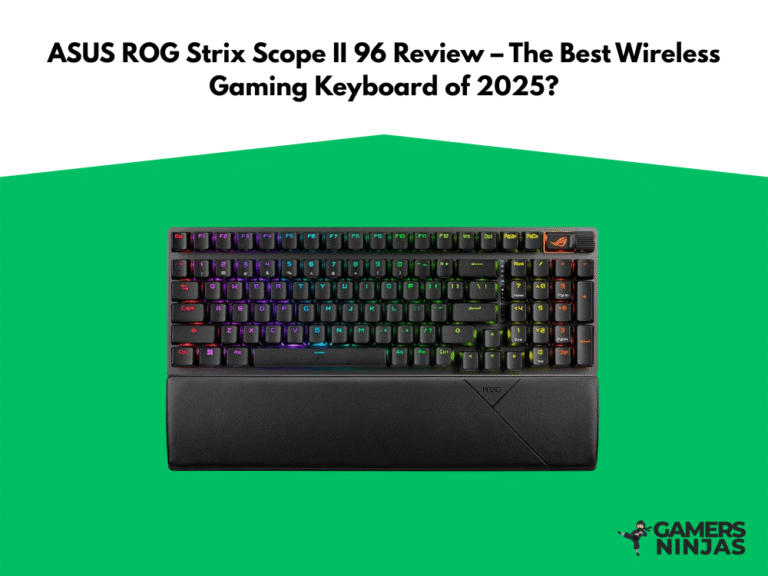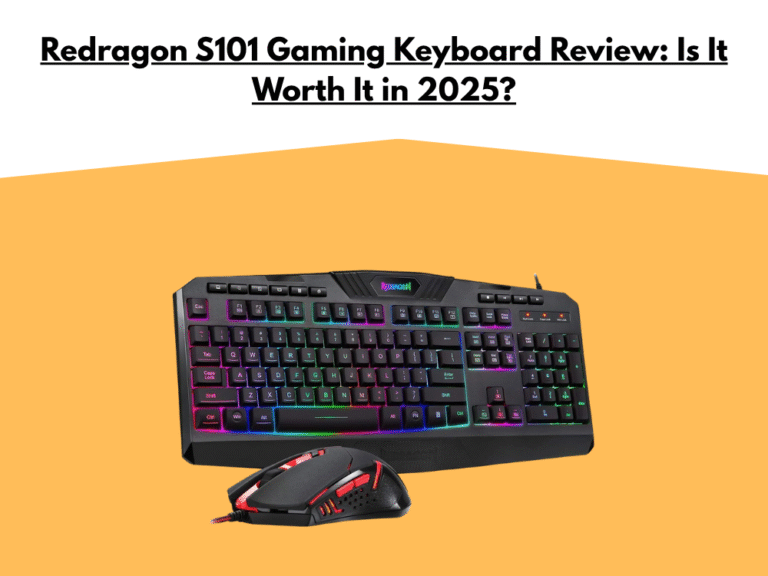AULA F75 Pro Wireless Mechanical Keyboard Review – Is It Worth the Hype in 2025?
In a market increasingly dominated by high-end enthusiast boards, the AULA F75 Pro Wireless Mechanical Keyboard emerges as a serious disruptor—offering premium-grade features at a surprisingly accessible price. With its compact 75% layout, hot-swappable switches, gasket mount design, and full tri-mode wireless connectivity, this keyboard checks nearly every box for gamers, typists, and productivity-focused users in 2025.
AULA F75 Pro Wireless Mechanical Keyboard Review: Is This the Best 75% Wireless Board of 2025?
In this detailed AULA F75 Pro Wireless Mechanical Keyboard Review, we’ll break down whether this board lives up to its spec sheet and growing hype. Is it truly a contender for the best wireless mechanical keyboard of 2025, or does its affordability come with trade-offs?
From typing comfort and acoustic tuning to latency performance and battery life, we’ll explore every angle to help you decide whether the AULA F75 Pro deserves a spot on your desk—or if you’re better off with a more established brand.

- Tri-Mode Wireless (2.4GHz, Bluetooth, USB-C: Easily switch between multiple devices with stable, low-latency connections.
- Gasket Mount Design: Provides a softer, more cushioned typing feel typically found in custom keyboards.
- Hot-Swappable Switches: Compatible with 3-pin and 5-pin mechanical switches for full customization.
- Pre-Lubed Stabilizers & Dampening Foam: Reduces rattle and hollowness for a clean, “thocky” sound profile.
- Double-Shot PBT Keycaps: Durable, textured, and resistant to wear over time.
- Compact 75% Layout with Volume Knob: Space-saving without sacrificing essential keys or control.
- Bright South-Facing RGB Lighting: Compatible with custom keycaps and aesthetically pleasing.
- Affordable Price Point: Offers features found in premium boards for under $100.
- Software Is Basic: Limited macro recording or RGB customization compared to high-end brands like Razer or Keychron.
- No Hotswap Indicator: No visual cue for socket orientation—beginners should be cautious when swapping switches.
- No Mac Keycaps Included: macOS users will need to manually remap keys or use stickers for modifiers.
- Plastic Case (for most variants): Although solid, it lacks the weight and premium feel of aluminum-bodied boards.
| Specification | Details |
|---|---|
| Model | AULA F75 Pro |
| Layout | 75% compact (81 keys including multifunction knob) |
| Switch Type | Pre-lubed LEOBOG Reaper linear switches (also compatible with other 3-pin/5-pin switches) |
| Hot-Swappable | Yes – supports both 3-pin and 5-pin switches without soldering |
| Mounting Style | Gasket-mounted with 5-layer sound-dampening design (Poron foam, IXPE pad, PET layer, silicone bottom) |
| Keycaps | Side-printed PBT keycaps – durable and fade-resistant |
| Connectivity | Tri-mode: Bluetooth 5.0, 2.4GHz wireless (dongle), USB-C wired |
| Multi-Device Support | Connects to up to 5 devices simultaneously; switch via shortcut or side toggle |
| Battery | 4000mAh rechargeable lithium battery |
| Battery Life | Several days of use per charge (varies by RGB usage) |
| RGB Lighting | 16.8 million colors, 16 preset modes, music-reactive effects; adjustable via knob or software |
| Multimedia Controls | Multifunction knob for volume, lighting, and mode switching |
| Software Support | Customizable macros, lighting profiles, and key remapping (via downloadable software) |
| N-Key Rollover (NKRO) | Yes – full anti-ghosting |
| Dimensions | Approx. 322 x 143 x 43 mm (12.7 x 5.6 x 1.7 inches) |
| Weight | Approx. 2.24 lbs (1.02 kg) |
| Compatibility | Windows, macOS, Linux, Android, iOS, PS, Xbox |
| Included Accessories | USB-C cable, 2.4GHz dongle, keycap/switch puller, extra switches (varies by seller) |
| Color Options | Gradient Black, White/Blue, Pink/Black, Light Blue, among others |
| Price Range | $61.99 |
Get It Now
5 Best Mechanical Keyboard 2025
What’s in the Box?
The AULA F75 Pro Wireless Mechanical Keyboard arrives in a clean, modern package that immediately hints at its enthusiast-grade intentions. While AULA has historically been known for budget gaming gear, the unboxing experience for the F75 Pro feels like a significant step up in both quality and attention to detail.
Inside the box, you’ll find:
-
AULA F75 Pro Mechanical Keyboard – pre-assembled with your chosen switches and keycaps
-
Detachable USB-C to USB-A cable – braided and durable for wired use or charging
-
2.4GHz wireless USB dongle – stored neatly in the back of the keyboard
-
Keycap puller – for quick customization or cleaning
-
Switch puller – for hot-swapping switches without tools
-
User manual and warranty card
-
Pre-lubed stabilizers (pre-installed)
-
Extra switches or foam layers (may vary by model or batch)
The inclusion of both a switch puller and keycap puller signals that AULA intends this board to appeal to users who value modding and personalization—traits often reserved for higher-end brands. The pre-installed dampening foam and gasket mount design are rare finds in this price range, making the unboxing feel like you’re opening something far more expensive.
Whether you’re a keyboard enthusiast or a casual gamer looking for an upgrade, the AULA F75 Pro Mechanical Keyboard delivers a strong first impression before you even plug it in.
Build Quality & Design
The AULA F75 Pro Wireless Mechanical Keyboard stands out with a design that looks and feels far more premium than its price would suggest. It features a sleek 75% layout—a compact form factor that retains all the essential keys, including dedicated arrow keys and a function row, while eliminating unnecessary bulk. This makes it a favorite among gamers, coders, and productivity-focused users who want a clean desk setup without compromising functionality.
Key Design Highlights:
-
Gasket Mount Construction
The gasket mount structure gives the board a soft, cushioned typing feel by isolating the switch plate from the case. This design, typically found on much more expensive boards, reduces harsh bottom-outs and enhances acoustics. -
High-Quality Materials
The F75 Pro’s housing is made from thick, reinforced ABS plastic with a premium finish that resists fingerprints and surface wear. Some editions also include an aluminum top plate, adding weight and rigidity for an even sturdier build. -
Double-Shot PBT Keycaps
The keyboard comes with double-shot PBT keycaps featuring a clean, modern font. PBT plastic offers superior durability, texture, and resistance to shine over time—unlike ABS keycaps, which can become slick and worn quickly. -
South-Facing RGB Lighting
Per-key RGB backlighting is vibrant, customizable, and shines beautifully through the keycap legends. South-facing LEDs ensure full compatibility with popular aftermarket keycaps and reduce glare for the user. -
Metal Volume Knob
A tactile rotary knob in the top-right corner gives the F75 Pro added flair and functional control over volume or media—perfect for streamers, editors, and multitaskers.
Overall Aesthetic
From its soft typing acoustics to its matte texture and underglow accents, the AULA F75 Pro looks and feels like it belongs in the premium mechanical keyboard tier. Whether you’re going for a minimal desk setup or a colorful battlestation, this board complements a wide variety of styles.
Switches, Typing Feel & Acoustics
One of the most impressive aspects of the AULA F75 Pro Wireless Mechanical Keyboard is its focus on delivering an exceptional typing experience—something rarely seen in this price tier. From switch feel to sound profile, it’s clearly engineered with both performance and comfort in mind.
Stock Switch Options In AULA F75 Pro Mechanical Keyboard
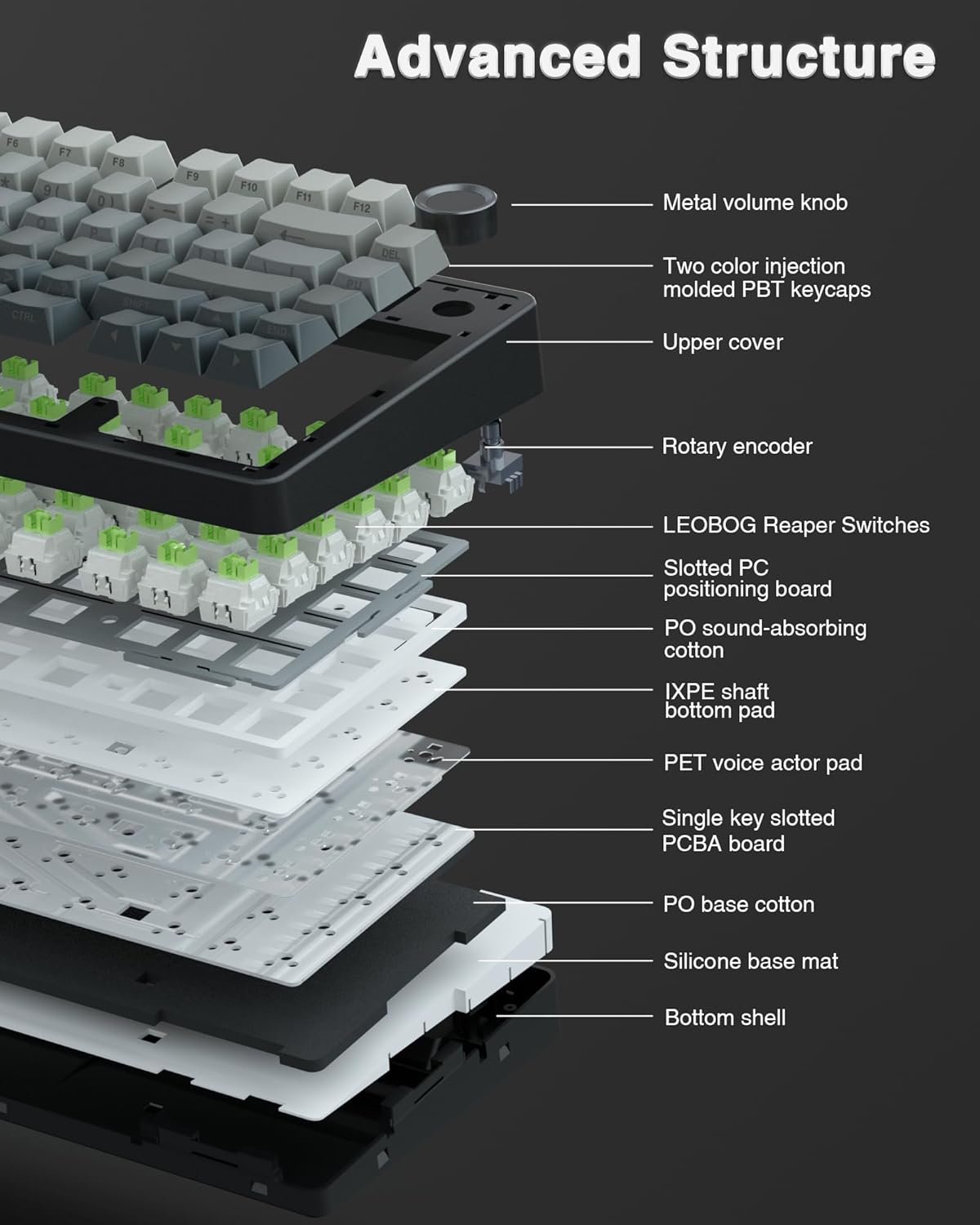
The AULA F75 Pro comes pre-installed with your choice of mechanical switches, typically offering:
-
Linear Red Switches – Smooth and quiet, ideal for gaming and fast typing
-
Tactile Brown Switches – Slight bump for feedback without clickiness
-
Optional Blue Switches – Clicky and tactile (less common for this board)
These switches are factory pre-lubed, which helps reduce scratchiness and stabilizer rattle—an excellent touch for a board in this range.
Typing Feel Of AULA F75 Pro Mechanical Keyboard
Thanks to its gasket mount construction, the typing experience is soft and cushioned. The keys don’t bottom out harshly, and there’s a gentle flex as you type, which creates a much more satisfying and fatigue-free feel compared to traditional tray-mounted keyboards.
This is further enhanced by:
-
Sound dampening foam layers placed between the PCB and plate
-
Pre-lubed stabilizers on larger keys (spacebar, enter, shift), which reduce rattle
-
Polycarbonate or aluminum switch plate depending on version, which influences acoustics
The result? A smooth, near-silent glide on every keystroke for red switch users, and a satisfying bounce for tactile switch fans.
Sound Profile
In use, the F75 Pro produces a deep, thocky sound that’s unusually refined for a board in its class. There’s little to no ping, hollowness, or metallic resonance—issues common in many budget mechanical keyboards.
Whether you’re typing out long documents or grinding ranked matches, the acoustics feel closer to custom keyboards that cost 2–3x as much.
Connectivity & Battery Life
The AULA F75 Pro Wireless Mechanical Keyboard isn’t just about great typing feel—it also delivers on modern connectivity and long-lasting power, making it a strong choice for gamers, professionals, and multi-device users alike.
Tri-Mode Wireless Connectivity
This keyboard features three connection modes, giving you ultimate flexibility across setups:
-
2.4GHz Wireless (via USB dongle)
-
Ideal for gaming thanks to low-latency performance
-
Plug-and-play with instant response time
-
Maintains stability even during intense gameplay sessions
-
-
Bluetooth 5.0
-
Supports pairing with up to 3 devices
-
Easily switch between desktop, laptop, tablet, or mobile
-
Great for multitaskers and work-from-home users
-
-
Wired USB-C Mode
-
For zero-latency input and charging simultaneously
-
Perfect for competitive play or when battery runs low
-
With this tri-mode setup, the AULA F75 Pro adapts effortlessly to whatever device or environment you throw at it.
Battery Life Of AULA F75 Pro Keyboard
Inside the F75 Pro is a 4000mAh (or higher) built-in lithium battery, offering impressive longevity:
-
Up to 200+ hours with RGB off on 2.4GHz mode
-
Around 30–50 hours with RGB lighting on medium brightness
-
Auto-sleep function to preserve battery when idle
-
Recharges fully via USB-C in approximately 2–3 hours
This extended runtime means you can go days or even weeks without charging, depending on usage and lighting settings—especially helpful for office setups or travel. With seamless switching, strong signal stability, and a dependable battery, the AULA F75 Pro delivers flagship-level wireless performance that rivals much more expensive boards.
Performance for Gaming & Productivity
The AULA F75 Pro Wireless Mechanical Keyboard is built to satisfy a wide range of users—from competitive gamers who prioritize rapid response and precision, to professionals and creators who value consistency, ergonomics, and smooth multitasking. Its smart design and powerful internals deliver a well-rounded experience that excels in both gaming environments and daily productivity tasks.
Gaming Performance of AULA F75 Pro Keyboard
Thanks to its 2.4GHz low-latency wireless connection, the F75 Pro delivers a gaming experience that feels wired—even during fast-paced competitive sessions. Titles like Valorant, Apex Legends, and League of Legends demand instantaneous key recognition and consistent input tracking, and this keyboard rises to the challenge with ease. The N-key rollover and anti-ghosting technology ensure that every keystroke is registered, even in intense multi-key combos or rapid-fire sequences. Pair this with smooth linear red switches, and you’ve got a responsive tool perfect for FPS, MOBA, and MMO players alike.
Beyond raw input speed, the 75% layout offers functional convenience. It leaves plenty of room for wide mouse movements—ideal for low-DPI aiming—while still keeping essential keys like arrows, delete, and page up/down within reach. Whether you’re grinding ranked games or live streaming gameplay, the F75 Pro offers stability, comfort, and performance that can keep up with demanding sessions.
Everyday Productivity
When the gaming ends and work begins, the F75 Pro seamlessly transitions into a reliable productivity companion. The Bluetooth 5.0 multi-device pairing feature lets you switch between your desktop, laptop, and tablet on the fly—great for remote workers, content creators, or anyone managing a hybrid workflow. Typing is comfortable and quiet thanks to the gasket mount construction and dampened acoustics, reducing fatigue over long hours of writing, coding, or editing.
Its rotary knob is another productivity booster, letting you control media playback or volume without leaving your workflow. Combine that with the soft, low-noise keypresses and compact footprint, and you’ve got a keyboard that feels right at home in both minimalist desk setups and fast-paced offices.
All of these features, bundled into an affordable yet premium-feeling design, make the AULA F75 Pro a top contender for the best wireless mechanical keyboard of 2025—offering a balanced experience that excels whether you’re fragging opponents or formatting spreadsheets.
Key features that boost in-game performance:
-
N-Key Rollover (NKRO): Every keypress registers independently—even when multiple keys are hit simultaneously
-
Anti-Ghosting: Prevents conflicting inputs, crucial in fast-paced games
-
Responsive Linear Switches: Ideal for FPS and MOBA players who need quick actuation
-
Compact 75% Layout: Saves space for broader mouse movement, especially in low DPI setups
-
Wired Mode Option: Easily switch to USB-C for tournaments or extended sessions
Whether you’re competitive or casual, the F75 Pro won’t be a bottleneck—it keeps up with your reflexes.
Productivity & Multitasking
Beyond gaming, the AULA F75 Pro is equally at home in professional environments:
-
Bluetooth 5.0 Multidevice Pairing: Switch between PC, MacBook, iPad, and phone with a single keystroke
-
Rotary Knob: Convenient for media control, video editing, or volume adjustment
-
Soft, Comfortable Typing Feel: Great for writers, coders, students, and office workers
-
Quiet Operation (with red switches): Won’t disrupt meetings or shared spaces
Its combination of wireless flexibility and a fatigue-free typing experience makes the F75 Pro one of the most versatile mechanical keyboards under $75.
AULA F75 Pro vs Other 75% Mechanical Keyboards
The 75% keyboard layout has exploded in popularity due to its balance of functionality and space-saving design. In this category, the AULA F75 Pro competes against big names like Keychron, Akko, and Royal Kludge. Here’s how it stacks up:
| Feature | AULA F75 Pro | Keychron Q1 | Akko 5075B Plus |
|---|---|---|---|
| Layout | 75% with knob | 75% with knob | 75% with knob |
| Mount Style | Gasket Mount | Gasket Mount | Gasket Mount |
| Connectivity | 2.4GHz, Bluetooth, USB-C | Wired only (unless upgraded) | 2.4GHz, Bluetooth, USB-C |
| Hot-Swappable | Yes (3/5 pin) | Yes (5 pin) | Yes (5 pin) |
| Keycaps | Double-Shot PBT | PBT or Aluminum (varies) | PBT Keycaps |
| Stabilizers | Pre-lubed | Premium screw-in | Pre-lubed |
| Price | $75–$95 | $170–$200+ | $95–$110 |
Why AULA F75 Pro Stands Out
-
Best Value: Offers nearly all features found in premium boards like the Q1 at nearly half the cost.
-
True Tri-Mode Connectivity: Unlike the base Keychron Q1, the F75 Pro includes wireless support out of the box.
-
Lighter Build, Same Experience: While it doesn’t have the heft of an all-metal case, it still delivers a premium typing feel with sound dampening and soft keystrokes.
If you want a keyboard that blends enthusiast features with affordability, AULA F75 Pro holds its own—and then some—against much pricier alternatives.
Who Should Buy the AULA F75 Pro in 2025?
The AULA F75 Pro Wireless Mechanical Keyboard is built for versatility—and that makes it a strong fit for a wide range of users. Whether you’re a competitive gamer, remote worker, or keyboard modder, this board offers features that check multiple boxes without the premium price tag.
Ideal For:
1. Gamers on a Budget
If you want low-latency wireless for competitive FPS or MOBA titles but can’t stretch to $150+, the F75 Pro is an unbeatable deal. You get tri-mode connectivity, NKRO, and fast linear switches that perform under pressure.
2. Keyboard Enthusiasts & Modders
With its hot-swappable PCB, gasket mount, and foam dampening, this is an excellent entry point for those exploring keyboard modding. You can experiment with switches and stabilizers without soldering.
3. Remote Workers & Creators
Bluetooth support for up to 3 devices, a rotary media knob, and a soft, quiet typing feel make it ideal for home offices, writers, editors, and students.
4. Minimalist Setup Fans
The 75% layout keeps things compact without sacrificing functionality—perfect for smaller desks, clean aesthetic builds, and dual-monitor workflows.
5. First-Time Mechanical Keyboard Buyers
If you’re upgrading from a membrane keyboard, the F75 Pro is the perfect introduction to mechanical typing comfort and sound without overwhelming complexity.
Who Might Want to Skip It:
-
Heavy Mac Users: While compatible, it doesn’t include Mac-specific keycaps or advanced macOS software integration.
-
High-End Custom Keyboard Purists: If you’re used to brass plates, full CNC aluminum cases, or VIA/QMK firmware, you may find the F75 Pro’s software and materials limiting.
-
Travel-Focused Users: It’s compact but still heavier than 60% boards, and lacks a carrying case.
If you’re looking for a versatile, stylish, and high-performing keyboard without spending a fortune, the AULA F75 Pro is one of the best value mechanical keyboards of 2025.
Final Verdict: Is the AULA F75 Pro Worth It in 2025?
After thoroughly testing and comparing it across build quality, performance, acoustics, and wireless capability, one thing is clear: the AULA F75 Pro Wireless Mechanical Keyboard punches far above its price tag.
You’re getting enthusiast-level features like gasket mount construction, hot-swappable switches, tri-mode wireless connectivity, and double-shot PBT keycaps—all wrapped in a stylish, compact 75% layout with a dedicated volume knob. These are qualities often reserved for keyboards that cost twice as much.
Yes, it has a few limitations: the software is basic, it lacks Mac keycaps, and the case is plastic (though well-built). But none of those are deal-breakers for the price and performance this keyboard delivers. If you’re hunting for the best wireless mechanical keyboard under $100 in 2025, the AULA F75 Pro should be at the top of your list. Whether you’re gaming, typing, multitasking across devices, or diving into the world of keyboard modding—this board delivers exceptional value with almost no compromise.