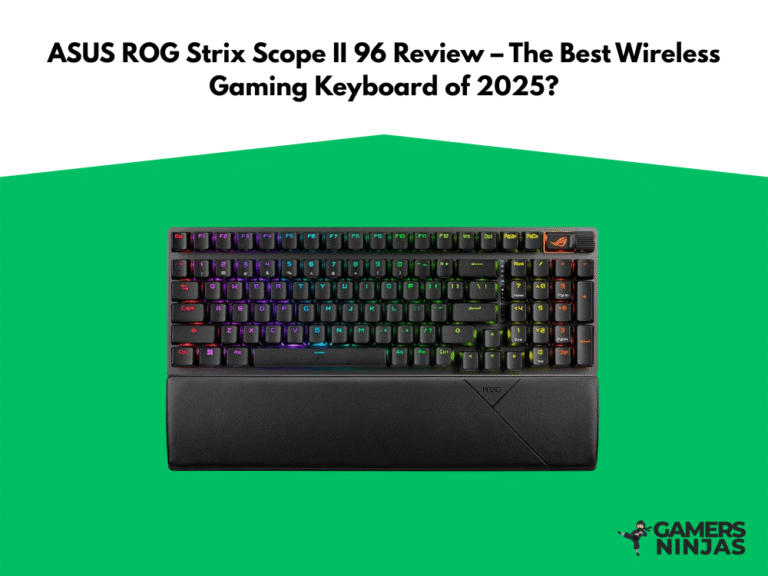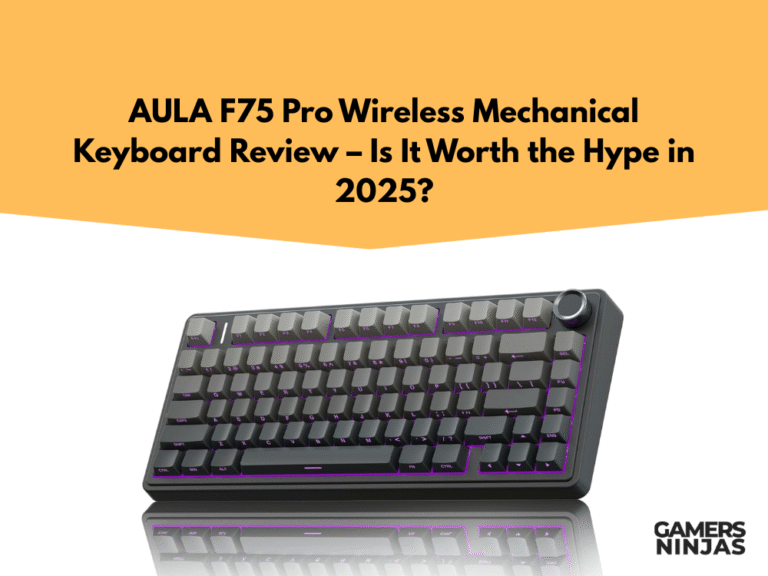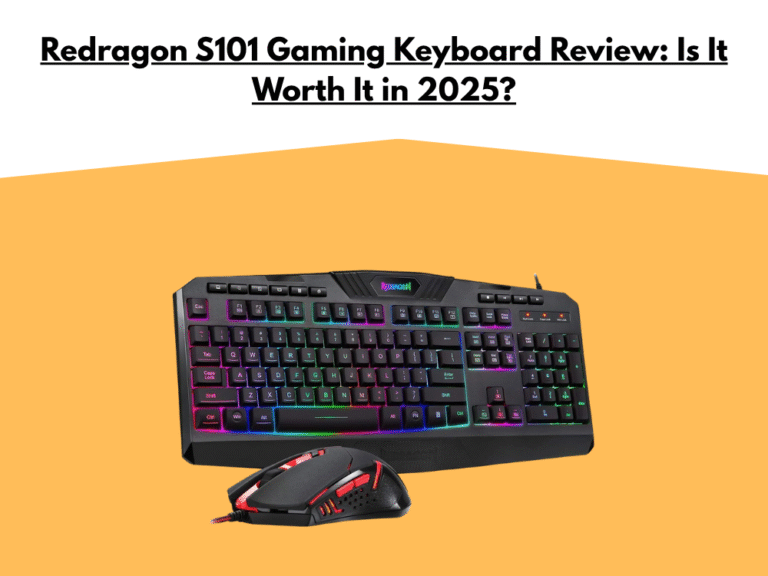5 Best Mechanical Gaming Keyboards Under $50 in 2025
Mechanical keyboards have rapidly become the go-to choice for gamers, typists, and productivity enthusiasts alike due to their superior durability, responsiveness, and customization options. Finding the best mechanical gaming keyboard under $50 can significantly enhance your gaming experience without breaking the bank. This guide highlights essential factors such as switch types, build quality, RGB lighting, and connectivity to help you select the ideal keyboard within this affordable price range.
5 Best Mechanical Gaming Keyboards Under $50 in 2025
Finding a high-quality mechanical keyboard on a budget is no longer a challenge. In 2025, the market is filled with affordable options that deliver impressive performance, durability, and features—all without exceeding the $50 mark. Whether you’re a competitive gamer, casual player, or a typist seeking tactile feedback, there’s a budget-friendly mechanical keyboard tailored to your needs. A comparison of key features of 5 Best Gaming Keyboards Under $50.
| Keyboard | Mechanical Switches | RGB Lighting | Tenkeyless (TKL) | Key Count | Wired/Wireless | N-Key Rollover | Anti-Ghosting | Software-Free RGB Control |
|---|---|---|---|---|---|---|---|---|
| Redragon K552 Kumara | Yes | Yes | Yes | 87 | Wired | Yes | Yes | Yes |
| Royal Kludge RK61 | Yes | Yes | No (60%) | 61 | Wired/Wireless | Yes | Yes | Yes |
| Havit KB487L | Yes | No (Single Color) | No | 104 | Wired | Yes | Yes | No |
| AULA F2088 | Yes | Yes | No | 104 | Wired | Yes | Yes | Yes |
| Tecware Phantom 87 | Yes | Yes | Yes | 87 | Wired | Yes | Yes | Yes |
Choosing the best mechanical gaming keyboard under $50 doesn’t mean settling for less. The products featured on our list have been carefully selected for their balance of price, quality, and gaming-specific features. Each one offers a compelling mix of performance, responsiveness, and design that rivals many higher-end models.
When evaluating these keyboards, several features stand out as crucial: the type of mechanical switches used, overall build quality, connection type, and the presence of customizable RGB backlighting. These aspects can dramatically enhance your gaming experience, offering more control, comfort, and immersion. In the sections below, we break down each keyboard’s strengths to help you find the perfect fit for your setup.
1. Redragon K552 Kumara Gaming Keyboard
The Redragon K552 Kumara is a reliable budget mechanical gaming keyboard known for its robust construction and responsive clicky switches. With a compact tenkeyless design, this keyboard frees up valuable desk space, making it ideal for FPS and MOBA gamers. Its vibrant RGB lighting adds a customizable aesthetic touch, enhancing gaming setups without extra software complexity. Although the Outemu Blue switches deliver a satisfying tactile feel and audible feedback perfect for typing and casual gaming, they may be a bit loud for some users.

- Wireless Bluetooth connectivity and wired USB option
- Compact and portable 60% design
- Customizable RGB lighting without extra software
- Durable build quality and versatile switch options
- Compatibility with multiple platforms
- Limited dedicated media keys due to compact design
- Battery life may require frequent recharging with heavy RGB usage
- Limited Mac Support: Some advanced functions are restricted on macOS.
- No Dedicated Media Keys: Uses FN key combinations instead of dedicated multimedia keys.
| Feature | Details |
|---|---|
| Keyboard Type | Mechanical (Blue Switches) |
| Switch Characteristics | 4mm travel, 60g actuation force, clicky feedback |
| Backlighting | RGB, multiple customizable modes |
| Build Material | Metal and ABS |
| Key Rollover | Full Anti-Ghosting, all keys rollover |
| Media Controls | FN key multimedia shortcuts |
| Wrist Rest | No |
| Connectivity | Wired USB 2.0 |
| Software Support | Basic customization, no extensive software |
| Dimensions (W x D x H) | 355 mm x 123 mm x 37 mm |
| Weight | Approximately 870 grams |
| Cable Length | 1.8 meters (6 feet) |
| Operating System Compatibility | Windows, limited macOS compatibility |
| Price Range | Under $50 gaming keyboard |
Key Features Of Redragon K552 Kumara Gaming Keyboard
The Redragon K552 boasts a compact tenkeyless design that saves valuable desk space, ideal for FPS and MOBA gamers. Additional features include vibrant RGB lighting with multiple customizable presets, full N-Key rollover to accurately register simultaneous keystrokes, anti-ghosting to prevent missed inputs, a splash-resistant body, and a convenient Windows-key lock to avoid accidental interruptions during gameplay.
Compact and Gaming-Friendly Design
One of the strongest appeals of the Redragon K552 is its compact tenkeyless layout, which maximizes desk space—especially valuable for FPS and MOBA players who prefer ample mouse movement space. Its vibrant RGB lighting further enhances gaming immersion, featuring multiple customizable presets, allowing gamers to match their keyboard’s lighting perfectly with their gaming setup. Unlike many other budget keyboards, the RGB customization doesn’t require additional software, simplifying the setup process significantly.
Robust Build Quality
The construction of the Redragon K552 is notably robust, featuring a sturdy metal base combined with high-quality ABS plastic keys. This build ensures long-term durability, capable of withstanding intense gaming sessions without losing stability or performance over time. Additionally, its splash-resistant design adds peace of mind for gamers who might occasionally have a drink nearby.
Essential Gaming Features
In terms of gaming-specific features, the K552 comes equipped with full N-key rollover, ensuring every keystroke registers accurately even during frantic gameplay scenarios. Its anti-ghosting capabilities also ensure reliability, eliminating frustrating missed inputs. Furthermore, the convenient Windows-key lock prevents accidental interruptions during heated gaming sessions, ensuring you remain fully immersed and competitive.
Connectivity and Responsiveness
For connectivity, the Redragon K552 utilizes a wired USB connection, ensuring minimal latency and reliable performance throughout extended gaming sessions. Although it lacks wireless options, the wired approach guarantees consistent responsiveness—a critical factor for competitive gamers.
Final Verdict
Overall, the Redragon K552 Kumara balances affordability, durability, and essential gaming features remarkably well, making it an exceptional choice for gamers looking to maximize their experience on a budget.
2. Royal Kludge RK61 Gaming Keyboard

- Wireless Bluetooth connectivity and wired USB option
- Compact and portable 60% design
- Customizable RGB lighting without extra software
- Durable build quality and versatile switch options
- Compatibility with multiple platforms
- Limited dedicated media keys due to compact design
- Battery life may require frequent recharging with heavy RGB usage
| Feature | Details |
|---|---|
| Keyboard Type | Mechanical (60% Layout) |
| Switch Characteristics | Available in Red, Blue, or Brown switches (Outemu); 4mm travel, 45–50g actuation |
| Backlighting | RGB lighting with multiple presets; software-free control |
| Spill Resistance | No official spill protection |
| Media Controls | Via FN key shortcuts (no dedicated media keys) |
| Wrist Rest | No wrist rest included |
| Adjustable Feet | Yes, single-level height adjustment |
| Anti-Ghosting | Yes, with full N-key rollover |
| Connectivity | Wired USB & Wireless Bluetooth 3.0/5.0 (Dual Mode) |
| Software Support | Basic lighting customization available via onboard keys; no advanced macro software |
| Dimensions (W x D x H) | 290 mm x 100 mm x 40 mm |
| Weight | Approximately 0.6 kg |
| Cable Length | 1.6 meters (detachable USB-C) |
| Operating System Compatibility | Windows, macOS, Android, iOS |
| Price Range | Under $50 gaming keyboard |
The Royal Kludge RK61 stands out as another exceptional best budget mechanical gaming keyboard under $50, well-loved among gamers and typists for its compact size and impressive wireless capability. This versatile keyboard combines excellent functionality with portability, featuring 61 keys in a sleek 60% form factor that significantly saves desk space. Its minimalistic design and wireless Bluetooth connectivity make it particularly appealing to gamers seeking a clean, cable-free gaming setup, although a wired USB option is also available to ensure minimal latency during competitive gameplay.
Portable and Space-Efficient Design
One of the Royal Kludge RK61’s most attractive features is its compact, portable 60% layout. This design frees up considerable desk space, ideal for FPS and MOBA players who require extra mouse movement area. The compact size also enhances portability, allowing gamers and typists to easily carry it to tournaments, LAN parties, or simply use it comfortably in smaller spaces. Additionally, the RK61’s sleek, minimalist aesthetic easily complements any gaming or professional setup.
High-Quality Switches and Typing Experience
The RK61 keyboard typically features high-quality mechanical switches, offering users a choice among Red, Brown, or Blue switch types. The most common Red switches provide a smooth, linear keystroke that is quiet and highly responsive, ideal for fast-paced gaming scenarios. Alternatively, Brown switches offer a tactile yet quieter typing experience suitable for both gaming and productivity tasks, while Blue switches deliver a more audible and tactile response favored by typists. Regardless of your choice, each switch variant ensures satisfying feedback, precision, and long-term reliability.
RGB Backlighting and Customization
The RK61 comes with customizable RGB backlighting, offering users multiple preset lighting modes that can be adjusted directly from the keyboard itself without additional software. This RGB functionality enhances visual appeal, allowing gamers to personalize their setups and easily adjust brightness, patterns, and colors. The intuitive onboard controls for RGB lighting significantly streamline user experience and reduce setup complexity, making it accessible for gamers at all skill levels.
Durable Build Quality
Despite its budget-friendly price under $50, the RK61 keyboard doesn’t compromise on durability or build quality. It’s constructed from high-quality ABS plastic with reinforced keycaps designed to withstand heavy usage, ensuring longevity even during intense gaming sessions. The keycaps are also designed with a comfortable contour, facilitating long hours of gameplay or typing without fatigue.
Gaming-Centric Features
The Royal Kludge RK61 offers essential gaming-specific features, including full N-key rollover and anti-ghosting technology. These ensure precise and reliable keystroke registration, even during intense, simultaneous key presses common in competitive gameplay. Additionally, the keyboard’s compatibility with multiple operating systems (Windows, macOS, Android, iOS) further enhances its versatility and usability across various platforms.
Final Verdict
The Royal Kludge RK61 gaming keyboard strikes an excellent balance between portability, performance, and affordability, making it a compelling choice for gamers and typists looking for a budget mechanical gaming keyboard under $50. Its impressive wireless capabilities, customizable RGB lighting, and versatile switch options make it an exceptional value in its price range.
3. Keychron K6 Bluetooth 5.1 Wireless Mechanical Keyboard

- Bluetooth 5.1 and USB-C wired connectivity
- Hot-swappable switch options
- Compact 65% layout with arrow keys
- Excellent battery life (up to 200 hours)
- Compatible with macOS, Windows, iOS, Android
- No dedicated media keys or macro support
- Not spill-resistant
| Feature | Details |
|---|---|
| Keyboard Type | Mechanical (65% Layout with 68 keys) |
| Switch Characteristics | Gateron G Pro Red, Blue, Brown; hot-swappable options available |
| Backlighting | RGB with 18 effects or White LED; software-free control |
| Spill Resistance | No |
| Media Controls | FN key shortcuts |
| Wrist Rest | Not included |
| Adjustable Feet | Yes, 2-step tilt adjustment |
| Anti-Ghosting | Yes, full N-key rollover |
| Connectivity | Bluetooth 5.1 (3 devices) + USB-C wired |
| Software Support | No software required |
| Dimensions (W x D x H) | 317 x 107 x 37 mm |
| Weight | ≈ 530 g (plastic version) |
| Cable Length | 1.5 m (detachable USB-C) |
| Operating System Compatibility | Windows, macOS, Android, iOS |
| Price Range | Approximately $50–$60 USD |
The Keychron K6 stands out as a modern, compact 65% mechanical keyboard that blends portability, versatility, and gaming-grade performance—making it a superb choice if you’re upgrading from budget options. Priced around $50–$60, this keyboard breaks the mold by offering wireless Bluetooth 5.1, hot-swappable switches, and a high-capacity battery packed into a sleek, space-saving design.
Compact, Functional Layout
With a compact 65% layout featuring 68 keys—including essential arrow and function keys—the K6 saves valuable desk space without sacrificing functionality. It strikes the perfect balance between minimalism and productivity, ideal for gamers who need room for mouse movement but still want essential keys.
Switch Flexibility & Typing Feel
Available in Gateron G Pro Red, Blue, or Brown switches—and even offering LK optical or hot-swappable versions—the Keychron K6 suits different playing styles. Red switches offer smooth, linear action; Brown are tactile yet quiet; Blue are clicky and ideal for typists. Hot-swappable options even let you change switches without soldering.
Wireless Power & Connectivity
Equipped with Bluetooth 5.1, the K6 can pair with up to three devices and switch between them on the fly. When gaming, the wired USB-C mode provides stable, low-latency performance. The included 4,000 mAh battery offers around 200 hours of use with the backlight off, making recharging infrequent.
Bright, Customizable Lighting
RGB lighting (with single-white backlight variants) shines through doubleshot ABS legends and offers 18 preset effects, adjustable via key combos—no software required. While not overly flashy, it provides enough flair for personalizing your setup.
Rugged Build & Ergonomics
The K6 amps up durability with optional aluminum top bezels and a robust ABS case. Adjustable feet allow two typing angles, and the included USB-C and keycap puller showcase thoughtful design.
Final Verdict
Keychron’s K6 offers remarkable value in this price bracket—delivering wireless freedom, switch customization, long battery life, and a compact form ideal for gamers and typists alike. Its feature set brings premium-level versatility to a mid-range budget price.
4. AULA F2088 Mechanical Gaming Keyboard

- Full-size ergonomic layout with dedicated multimedia keys
- Responsive and precise mechanical switches
- Customizable RGB lighting effects
- Durable build with metal frame
- Reliable anti-ghosting and N-key rollover
- Wrist support
- Wired connection only
- May occupy more desk space due to full-size layout
| Feature | Details |
|---|---|
| Keyboard Type | Mechanical (Full‑size 104 keys, typewriter/round keycap style) |
| Switch Characteristics | Mechanical Blue switches with ~4 mm travel and crisp clicky tactile feedback |
| Keycaps | Retro round, double‑shot injection molded—durable with clear backlight |
| Backlighting | RGB, 19 preset modes + 3 custom modes, adjustable brightness & speed (via knob) |
| Media & Lighting Control | Dedicated knob + media keys—volume, play/pause, light mode switch via long-press knob |
| Anti‑Ghosting / N‑Key Roll‑Over | Full 104‑key anti‑ghosting with N‑Key rollover support |
| Wrist Rest | Magnetic, ergonomic palm rest included |
| Construction | Aluminium alloy metal panel with matte finish |
| Spill Resistance | No official rating |
| Connectivity | Wired USB connection (braided cable, ~1.8 m) |
| Compatibility | Windows, macOS, Linux; plug & play, no driver/software required |
| Dimensions | 435 × 123 × 38 mm (keyboard), wrist rest 435 × 68 × 15 mm |
| Weight | ≈ 2.25 lb (≈1 kg) |
| Price Range | Under $50 gaming keyboard |
The AULA F2088 is a highly attractive budget mechanical gaming keyboard under $50, appreciated for its distinctive design, solid performance, and responsive mechanical switches. With a full-size layout, including dedicated multimedia keys and a numeric keypad, the F2088 provides gamers with the convenience and functionality often reserved for premium models, making it a remarkable choice in its price bracket.
Ergonomic and Practical Design
The AULA F2088 features a comfortable, ergonomic layout designed to enhance gaming efficiency and reduce fatigue during extended gaming or typing sessions. Its full-size format ensures easy access to all keys, including a dedicated numeric keypad, perfect for gaming genres like MMOs, strategy games, or productivity tasks requiring frequent numeric input. Additionally, the adjustable keyboard height allows users to find their ideal typing angle for maximum comfort.
High-Performance Mechanical Switches
Equipped with responsive mechanical switches, the AULA F2088 ensures precision and speed with every keystroke. These switches provide tactile feedback and smooth actuation, suitable for both competitive gaming scenarios and everyday typing tasks. The consistent key performance significantly enhances user experience, delivering reliable accuracy even under demanding gaming conditions.
Vibrant and Customizable RGB Lighting
The F2088 showcases customizable RGB lighting, adding an appealing aesthetic to any gaming setup. Users can effortlessly select from various lighting effects and brightness levels directly on the keyboard, without requiring complex software installations. This accessible customization option allows gamers to personalize their setups and easily adapt lighting effects to their gaming environment or mood.
Durable Construction and Reliability
Built for long-lasting durability, the AULA F2088 combines robust ABS plastic keycaps with a sturdy metal frame, offering enhanced stability and resilience against intense gaming usage. This strong build ensures the keyboard maintains consistent performance and appearance, even after prolonged use, providing gamers with lasting value and dependability.
Key Gaming Features
The AULA F2088 includes essential gaming-focused features such as full N-key rollover and anti-ghosting, ensuring every keystroke registers accurately, even in the most action-packed gaming sessions. Additionally, dedicated multimedia keys provide convenient and quick access to audio and media control without interrupting gameplay.
Final Verdict
The AULA F2088 gaming keyboard successfully blends ergonomic design, responsive mechanical switches, and attractive RGB customization options, making it a compelling budget mechanical gaming keyboard under $50. Its feature-rich design, durable build quality, and essential gaming functionalities offer exceptional value for gamers seeking affordability without compromise.
5. Tecware Phantom 87 Gaming Keyboard

- Solid TKL layout, great for desk space efficiency
- Outemu switches available in Blue, Brown, Red
- Full RGB with software-free onboard control
- Durable metal backplate and premium ABS keycaps
- Detachable USB-C cable for portability
- Wired only—no wireless option
- No dedicated media keys or knob
| Feature | Details |
|---|---|
| Keyboard Type | Mechanical TKL (87 keys) |
| Switch Characteristics | Outemu Blue/Brown/Red switches, 4 mm travel, 50±10 g actuation |
| Backlighting | Full RGB, various presets, customizable via FN-keys without software |
| Spill Resistance | No official rating |
| Media Controls | Via FN-key combinations (volume, play/pause, etc.) |
| Wrist Rest | Not included |
| Adjustable Feet | Yes, two-level tilt |
| Anti-Ghosting | Yes, full N-Key rollover |
| Connectivity | Wired USB-C (2.0) |
| Software Support | Onboard RGB control only; no macro software required |
| Dimensions (W x D x H) | 361 × 123 × 37 mm |
| Weight | ≈ 760 g |
| Cable Length | ≈ 1.5 m detachable USB-C |
| Operating System Compatibility | Windows, macOS, Linux |
| Price Range | Under $50 gaming keyboard |
The Tecware Phantom 87 is an exceptional choice for gamers seeking a compact yet powerful budget mechanical gaming keyboard under $50. Known for its high-quality mechanical switches, durable construction, and sleek design, the Phantom 87 caters to both competitive gamers and productivity-focused users. Its tenkeyless layout effectively maximizes desk space without compromising essential gaming or typing features.
Compact and Efficient Layout
Tecware Phantom 87 features an efficient tenkeyless (TKL) design, removing the numeric keypad to provide additional desk space ideal for FPS and MOBA gamers who require extensive mouse movements. The compact form factor also makes this keyboard easily portable, suitable for users who frequently attend gaming tournaments or LAN events. Its clean and minimalist appearance complements any gaming setup, enhancing both functionality and aesthetics.
Quality Mechanical Switches
The Phantom 87 comes equipped with Outemu mechanical switches, offering users choices of Blue, Brown, and Red variants. Blue switches provide a crisp, tactile response with audible clicks, favored by typists and casual gamers. Brown switches offer balanced tactile feedback and quieter operation, ideal for mixed usage scenarios. Red switches, known for their linear and quiet keystrokes, are highly responsive and perfect for rapid gaming actions. These switch options ensure gamers can select the best fit for their individual preferences and gameplay styles.
Dynamic RGB Lighting
This gaming keyboard boasts impressive RGB backlighting capabilities, featuring multiple customizable lighting modes that can be controlled directly from the keyboard without additional software. The vibrant RGB effects enhance the overall gaming experience, allowing users to personalize their setups to match their gaming environment or mood. Convenient onboard lighting adjustments simplify customization, making it user-friendly and accessible for all gamers.
Durable Build and Premium Keycaps
Built for reliability and durability, the Tecware Phantom 87 incorporates a solid metal backplate combined with high-quality ABS keycaps. This sturdy build ensures excellent stability and longevity, maintaining consistent performance even during intensive gaming sessions. Additionally, the keycaps are designed to resist fading and provide comfortable typing, ensuring long-term usability without sacrificing appearance or comfort.
Essential Gaming Functionality
The Phantom 87 includes crucial gaming features such as full N-key rollover and comprehensive anti-ghosting capabilities, ensuring every keystroke is accurately captured, even during rapid key presses in high-stakes gaming scenarios. Its robust performance helps gamers maintain precision and reliability, enhancing competitive gameplay.
Final Verdict
The Tecware Phantom 87 offers exceptional value for gamers and typists searching for a budget mechanical gaming keyboard under $50. Combining compact design, durable construction, quality switches, and customizable RGB lighting, it stands out as a high-performing keyboard option that delivers reliability and versatility without breaking the bank.
How We Selected These Gaming Keyboards
When putting together our list of the best mechanical gaming keyboards under $50, we didn’t just look at price tags—we focused on the features that truly matter to gamers. Each keyboard was chosen based on a careful evaluation of performance, build quality, switch types, and user feedback to ensure that every option offers real value.
First and foremost, we prioritized mechanical switches, as they’re the heart of any gaming keyboard. We only included keyboards that use genuine mechanical switches (like Outemu, Gateron, or equivalent), offering tactile feedback, durability, and responsiveness that outperform membrane alternatives.
Build quality was another key factor. Even at the budget level, a keyboard should feel solid and withstand daily wear and tear. We examined materials, construction, and long-term user reviews to filter out flimsy designs and focus on those that offer a solid, stable experience.
We also considered essential gaming features like full N-key rollover, anti-ghosting, and customizable RGB lighting. These elements not only enhance gameplay but also allow users to personalize their setup. While extra software and advanced macro support are rare at this price point, we made sure the lighting and key functions were intuitive and easy to control.
Connectivity options mattered too. While most models in this range are wired, we looked for reliable connections with minimal input lag—crucial for fast-paced gaming. Keyboards that offered a seamless plug-and-play experience without requiring bulky software earned higher marks.
Finally, we listened to the gaming community. We reviewed hundreds of user ratings, expert opinions, and performance benchmarks to ensure each keyboard included here has been tested in real-world scenarios. The result is a refined, gamer-approved list of budget mechanical keyboards that deliver where it counts.
Tips for Choosing the Best Gaming Keyboard in 2025
Selecting the right mechanical gaming keyboard in 2025 isn’t just about aesthetics or price—it’s about matching your needs with the right combination of features and design. Whether you’re focused on competitive gaming, casual play, or even productivity, understanding what to prioritize can help you avoid common pitfalls and get the most value for your money.
Here are a few key tips to guide your purchase:
-
Know your switch preference: Blue switches offer clicky feedback, Brown are tactile and quieter, and Red are smooth and ideal for fast-paced gaming.
-
Prioritize build quality: Look for metal backplates or high-grade plastic housings that can withstand heavy usage.
-
Check for essential features: N-key rollover, anti-ghosting, and a Windows-lock key are must-haves for serious gamers.
-
Consider size and layout: Tenkeyless (TKL) models are great for saving space, while full-size keyboards are better for users needing a number pad.
-
Evaluate RGB customization: Some keyboards offer per-key lighting and multiple presets without needing software—ideal for beginners.
-
Go wired for reliability: Unless you specifically need portability, wired keyboards offer better latency and consistent power.
This quick checklist ensures you’re looking beyond just price and picking a keyboard that enhances your entire gaming experience.
Final Thoughts
Choosing the best gaming keyboard under $50 in 2025 doesn’t mean compromising on quality, performance, or aesthetics. As this list proves, today’s budget-friendly keyboards can offer responsive switches, customizable RGB lighting, durable builds, and features once found only in premium models. Whether you’re after a compact design like the Royal Kludge RK61 or a feature-rich full-size keyboard like the AULA F2088, there’s a perfect match out there for every gamer.
The key is to prioritize what matters most for your playstyle—be it tactile feedback, portability, lighting effects, or long-term durability. With the right choice, even a modest investment can level up your gaming setup and improve your overall experience.
Take your time, refer to the tips above, and you’ll be well on your way to finding a mechanical gaming keyboard that not only fits your budget but exceeds your expectations.