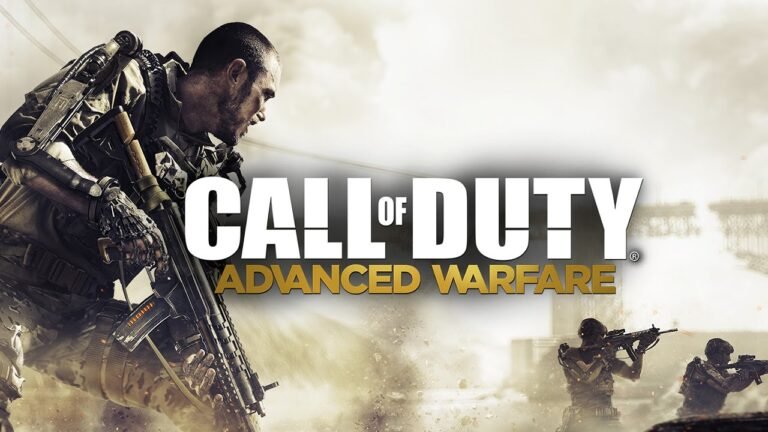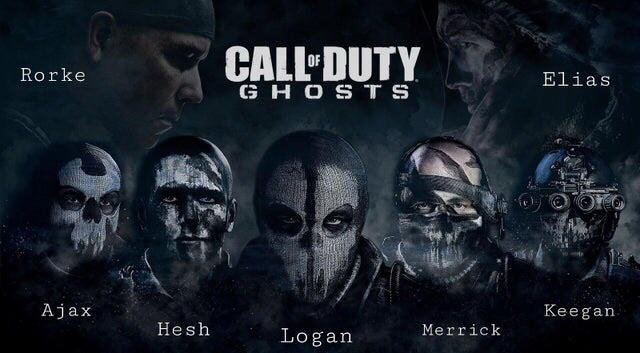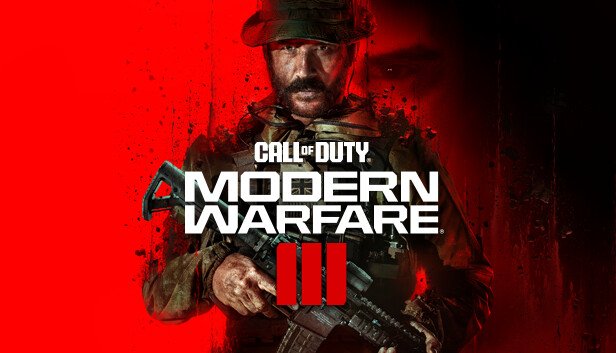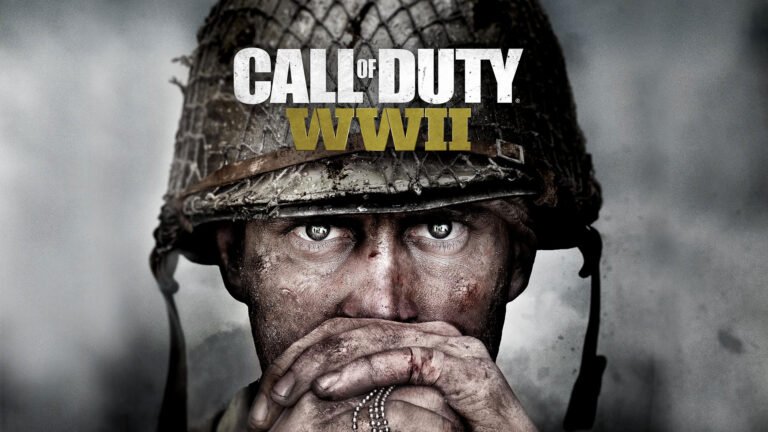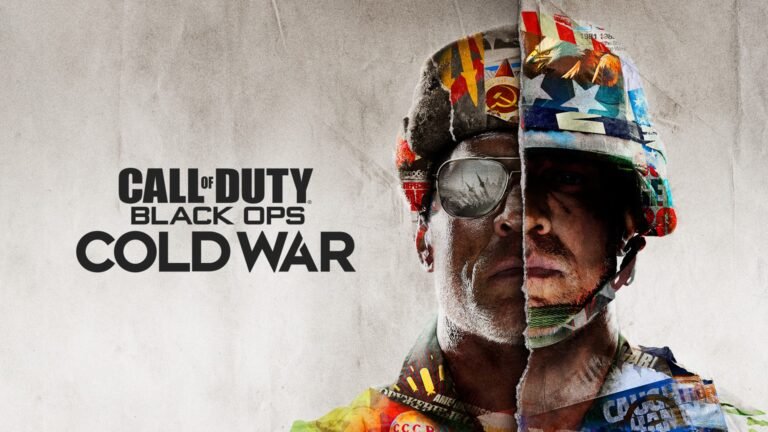Call of Duty Infinite Warfare System Requirements (2016)
Released in 2016, Call of Duty Infinite Warfare introduced fans to futuristic space combat, zero-gravity firefights, and a high-concept campaign with intense visuals and large-scale effects. Despite mixed fan reactions to its sci-fi tone, the game remains one of the most visually ambitious Call of Duty titles of its time. If you’re considering revisiting the campaign or diving into multiplayer or Zombies in Spaceland, it’s essential to check the Call of Duty Infinite Warfare system requirements before installing the game on your PC.
This guide breaks down the minimum, recommended, and ultra system requirements, along with performance advice and hardware recommendations so you can get the most out of COD Infinite Warfare’s high-octane experience.
Minimum System Requirements Call of Duty Infinite Warfare
The minimum COD Infinite Warfare system requirements are suitable for users with older mid-range setups. These specs will allow you to run the game at 720p or 1080p on low to medium settings. Expect playable frame rates, but some occasional dips in high-action sequences, especially in space-based combat scenarios or crowded multiplayer maps.
| Component | Minimum Requirements | Recommended Requirements | Ultra / 4K Requirements |
|---|---|---|---|
| Operating System | Windows 7 64-bit or later | Windows 10 64-bit | Windows 10/11 64-bit |
| Processor (CPU) | Intel Core i3-3225 @ 3.3GHz | Intel Core i5-4460 / AMD FX-8320 | Intel Core i7-9700K / AMD Ryzen 7 5800X |
| Memory (RAM) | 8 GB | 12–16 GB | 16–32 GB |
| Graphics Card (GPU) | GTX 660 / Radeon HD 7850 (2 GB VRAM) | GTX 970 / Radeon R9 390 | RTX 3060 Ti / RX 6700 XT or higher |
| DirectX Version | Version 11 | Version 11 | Version 12 |
| Storage | 70 GB HDD | 70 GB SSD | 70 GB NVMe SSD |
-
OS: Windows 7 64-bit or newer
-
CPU: Intel Core i3-3225 @ 3.3GHz or equivalent
-
RAM: 8 GB
-
GPU: NVIDIA GeForce GTX 660 / AMD Radeon HD 7850 (2 GB VRAM)
-
DirectX: Version 11
-
Storage: 70 GB HDD
While you can technically play Infinite Warfare with this configuration, the experience may feel dated, especially in cutscenes and particle-heavy moments. Turning off anti-aliasing and lowering shadow and lighting settings is recommended for smoother gameplay.
Recommended System Requirements COD Infinite Warfare
To enjoy Infinite Warfare in 1080p at 60 FPS on high settings, you’ll want to meet or exceed the recommended specs. This ensures smooth combat transitions, detailed textures, and minimal stutter in multiplayer matches or large story sequences.
-
OS: Windows 10 64-bit
-
CPU: Intel Core i5-4460 / AMD FX-8320 or better
-
RAM: 12–16 GB
-
GPU: NVIDIA GeForce GTX 970 / AMD Radeon R9 390
-
DirectX: Version 11
-
Storage: 70 GB SSD
Meeting these specs means you’ll not only experience Infinite Warfare at its best, but also have a PC ready to run several other Call of Duty games from the same era. The GTX 970 and R9 390 provide enough power for advanced lighting, particle effects, and enhanced detail across maps.
Ultra / 4K Requirements COD Infinite Warfare
Although Infinite Warfare isn’t as demanding as modern Call of Duty titles, running it at ultra settings or in 4K resolution still requires decent hardware. If you plan to record gameplay, stream on Twitch, or play on a 144Hz monitor, the following setup will deliver a consistent high-FPS experience:
-
OS: Windows 10/11 64-bit
-
CPU: Intel Core i7-9700K / AMD Ryzen 7 5800X
-
RAM: 16–32 GB DDR4/DDR5
-
GPU: NVIDIA RTX 3060 Ti / AMD RX 6700 XT or higher
-
DirectX: Version 12 (optional features)
-
Storage: 70 GB NVMe SSD
This level of performance is perfect for creators, competitive players, and anyone aiming to future-proof their setup.

Can I Run Infinite Warfare on My PC?
To find out if your system meets the Call of Duty Infinite Warfare system requirements, start by checking your CPU’s core count, available RAM, and dedicated GPU VRAM. Tools like “Can You RUN It” make this process easy, but manual checking works too.
If you meet the recommended specs, you can also run games like Modern Warfare Remastered, Black Ops 3, and Advanced Warfare at high settings. Users on minimum specs should reduce in-game settings to medium or lower for a smoother experience.
Is an SSD Required To Play COD Infinite Warfare?
An SSD is not technically required, but strongly encouraged. On a traditional HDD, Infinite Warfare can take significantly longer to load maps and campaign chapters. SSD users will experience smoother transitions and less texture pop-in. Given today’s affordable SSD prices, it’s one of the best upgrades for anyone meeting or exceeding the COD Infinite Warfare system requirements.
Best PC Builds for Infinite Warfare
Budget Build (720p–1080p Low):
-
CPU: Intel Core i3-10100F
-
GPU: GTX 750 Ti / RX 560
-
RAM: 8 GB DDR4
-
Storage: 500 GB HDD or SSD
Mid-Range Build (1080p High):
-
CPU: Intel Core i5-12400F / AMD Ryzen 5 5600
-
GPU: GTX 1660 Super / RX 6600
-
RAM: 16 GB DDR4
-
Storage: 1 TB SSD
High-End Build (1440p–4K Ultra):
-
CPU: Intel Core i7-13700K / Ryzen 7 5800X
-
GPU: RTX 3070 / RX 6800 XT
-
RAM: 32 GB DDR5
-
Storage: 1 TB NVMe SSD
Each of these builds satisfies or exceeds the Call of Duty Infinite Warfare system requirements, ensuring stable performance across campaign, multiplayer, and zombies modes.
Performance Optimization Tips
If you’re experiencing performance drops, try lowering texture resolution and disabling shadow effects. Switch to Fullscreen Exclusive mode for better frame stability, and reduce render resolution to around 90% for extra headroom on older GPUs. Closing background applications and updating your GPU drivers can also give you a noticeable FPS boost. For users with HDDs, moving the game to an SSD may be the single biggest performance improvement.
Conclusion
Call of Duty Infinite Warfare pushes the boundaries of the franchise’s visual presentation, and despite its age, it remains demanding on lower-end systems. Whether you’re diving into its cinematic campaign or engaging in multiplayer space battles, meeting the right Call of Duty Infinite Warfare system requirements is key to a smooth, immersive experience. From minimum setups to ultra gaming rigs, Infinite Warfare scales well — but investing in a strong GPU, more RAM, and an SSD will make a noticeable difference.