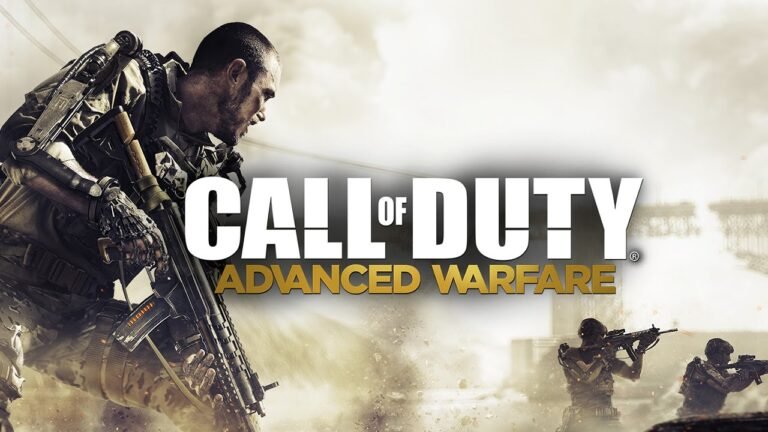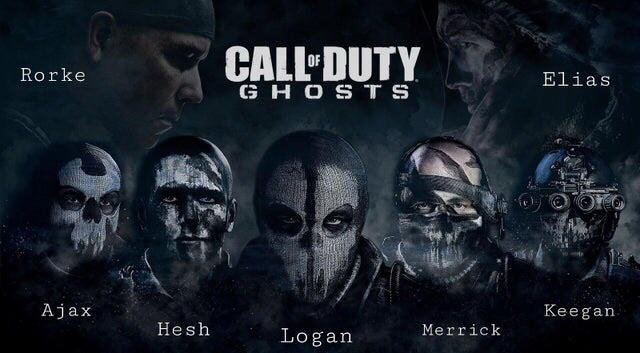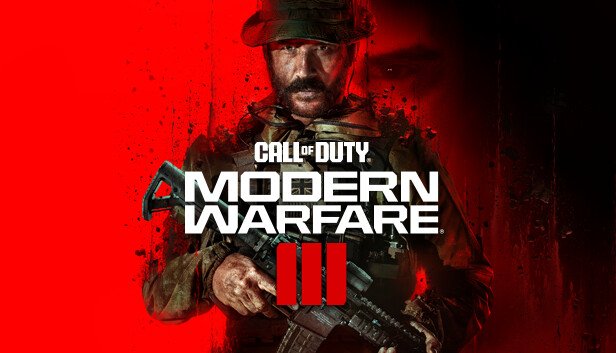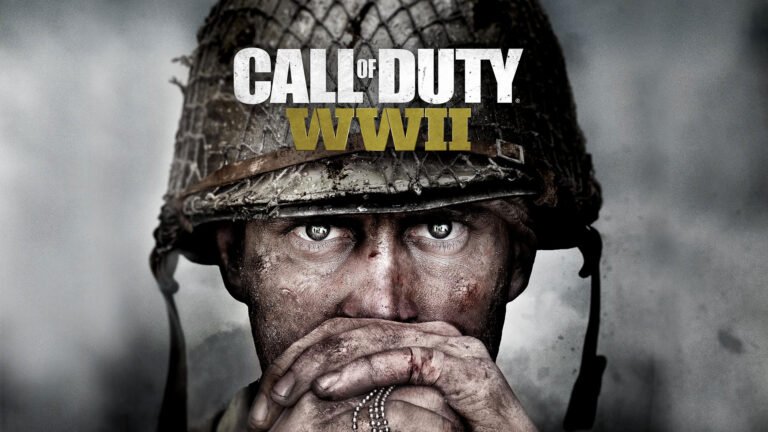COD Black Ops Cold War System Requirements (2020)
Plan to play Call of Duty Black Ops Cold War on your pc? Before you hit buy, it’s smart to check if your system has some specific featurs or can actually run it smoothly. The COD Black Ops Cold War system requirements let you know where your system stands—whether you’re just looking to hop into campaign mode or want to crank up every setting in multiplayer. If your PC meets these specs, chances are it can also handle other recent titles like Modern Warfare II, COD Modern Warfare III, Cod Warzone 2.0, and COD Vanguard 2021 with similar or slightly tweaked settings.
Minimum COD Black Ops Cold War System Requirements
If you’re on an older PC or laptop and just want to get the game running, this section’s for you. It outlines the lowest specs you need to boot up Cold War and have a reasonably smooth time at low settings. Expect compromises in visuals and frame rate, but the game should still be playable.
Minimum vs. Recommended vs. Ultra Specs
| Specification | Minimum | Recommended | Ultra / Ray-Tracing |
|---|---|---|---|
| CPU | i3-4340 / FX-6300 | i5-2500K / Ryzen 5 1600X | i7-8700K / Ryzen 7 3700X |
| GPU | GTX 670 / HD 7950 | GTX 970 / R9 390 | RTX 3070 / RX 6800 |
| RAM | 8GB | 12GB – 16GB | 16GB+ |
| Storage | 82GB HDD | 175GB SSD | 175GB SSD |
| Resolution/FPS | 720p/1080p @ 30-45 FPS | 1080p @ 60 FPS | 1440p/4K @ 60-144+ FPS |
What You Need to Just Run the Game

At the bare minimum, you’ll need an Intel Core i3-4340 or AMD FX-6300 CPU, paired with 8GB of RAM and a GeForce GTX 670 or Radeon HD 7950 GPU. These specs are enough for basic gameplay at 720p or 1080p with settings turned down.
You won’t be seeing ray tracing or silky-smooth motion, but if you just want to play through the campaign or dabble in multiplayer, this will get the job done. Cold War is relatively optimized, but HDD users should expect longer load times compared to SSD setups.
Recommended Call of Duty Black Ops Cold War System Requirements
For players who want a better visual experience and consistent performance, the recommended specs offer a solid middle ground. If you play regularly and value smoother gameplay, this is where you want to be.
Specs for Smooth 1080p Gameplay
Here, you’re looking at an Intel Core i5-2500K or AMD Ryzen 5 1600X CPU, 12–16GB of RAM, and a GTX 970 or Radeon R9 390 GPU. These parts will let you run Cold War on high settings with steady 60 FPS in most situations.
Textures will look cleaner, animations will be smoother, and online play will feel snappier. It’s a noticeable step up from minimum specs and a great fit for players who want a consistent and enjoyable experience without maxing everything out.
Ultra & Ray-Tracing Requirements for COD Cold War
This one’s for those of you who want everything turned to max and your frame rate still holding strong. Whether you’re into 1440p, 4K, or competitive 144Hz play, you’ll want the specs listed here.
High-End Settings & Competitive Play
To enable ray tracing and maintain high frame rates, you’ll need a beefy setup. A Ryzen 7 3700X or Intel Core i7-8700K, 16GB+ RAM, and an RTX 3070 or RX 6800 GPU should handle everything Cold War throws at you.
This spec tier gives you access to real-time ray traced shadows and lighting, DLSS support, and smooth high-res gameplay. If you’re pushing for 144+ FPS in competitive matches, this setup won’t hold you back.
Game Size & Storage Needs
The base install for COD Cold War runs around 82GB, but full installation with all modes and high-res assets can go beyond 175GB. It’s strongly recommended you install the game on an SSD to avoid long load times. While you can technically run it off an HDD, expect delays when loading textures and jumping into maps. SSDs help with faster boot-up and overall smoother transitions across the board.
Graphics Settings Breakdown
Even with a decent rig, optimizing graphics settings can make a huge difference. Turn down motion blur, film grain, and volumetric lighting if you’re aiming for more FPS. Shadow quality and texture filtering also impact performance heavily. If you’ve got an RTX card, experiment with DLSS—it gives you more frames without sacrificing too much image quality. Cold War also benefits from disabling depth of field and bloom effects, especially in competitive scenarios.
Can My PC Run COD Cold War?
Not sure if your system is up to the task? Use “Can You Run It” or check your specs manually. You’ll need to compare your CPU, GPU, RAM, and storage to the specs listed above. If you’re close to the minimum but not quite there, try running at lower resolutions or reducing background processes. Cold War is surprisingly scalable, so you might still get decent performance with a few tweaks.
Buying Guide: Building Your PC or Upgrading for Cold War
If you’re looking to upgrade or build a PC specifically for Cold War, here’s a rough guide. On a budget? Look for older cards like the GTX 970 or RX 570 paired with a Ryzen 3 or i5 CPU. Mid-range builds with a Ryzen 5 and RTX 2060 will give you a very smooth experience at 1080p.
Want to go all out? A build with an RTX 3080, Ryzen 7 5800X, and 32GB of RAM will give you 4K performance with no compromises. Just make sure your power supply and cooling are up to the task.
Conclusion
The Call of Duty Black Ops Cold War system requirements cover a wide range of builds from older rigs that can scrape by, to modern setups ready to take on ray tracing and high FPS. No matter your goal, knowing what your PC can handle saves time and frustration.
Check your specs, keep your drivers updated, and optimize your settings. Cold War is still worth playing, and with the right setup, you’ll get the performance to match the action.