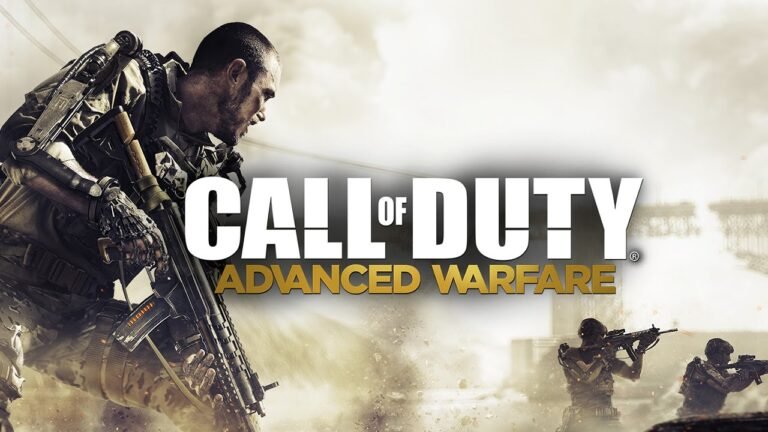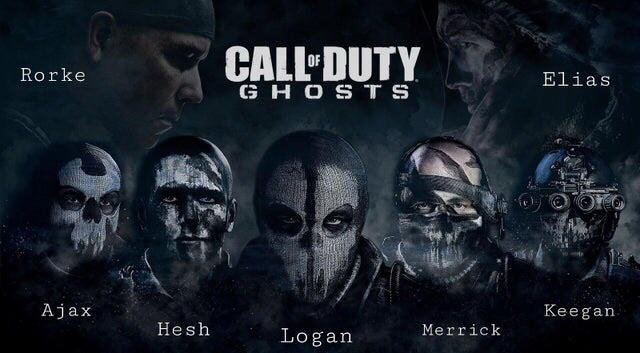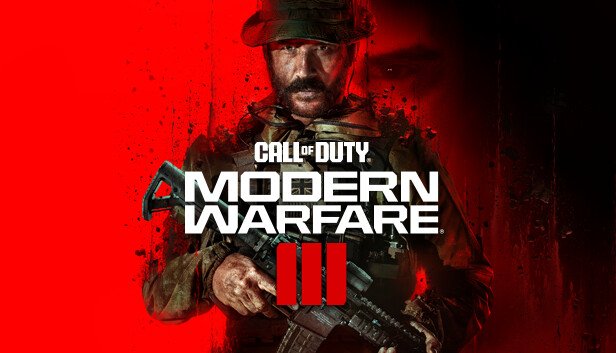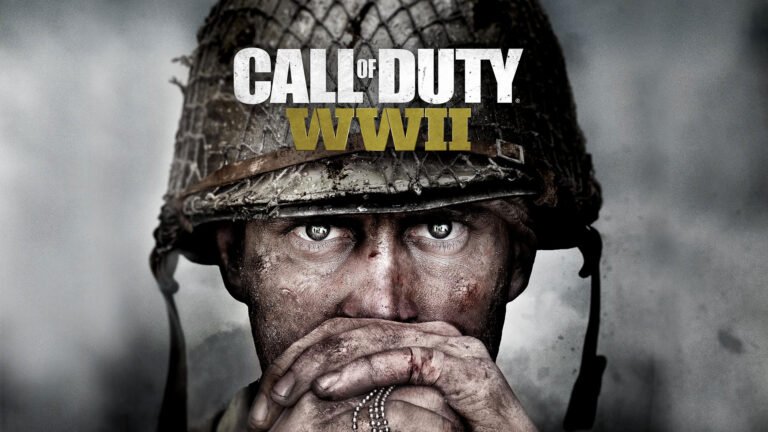Marvel Rivals System Requirements
Marvel Rivals is a fast-paced, team-based shooter that brings together iconic Marvel heroes and villains in an intense 6v6 battleground. Available on PC, PlayStation 5, and Xbox Series X|S, the game demands both quick reflexes and a capable setup to deliver smooth gameplay. If you’re wondering whether your PC can handle it, this guide covers everything you need to know about Marvel Rivals system requirements—from minimum specs to performance tips—so you can jump in fully prepared.
Minimum System Requirements For Marvel Rivals
To run Marvel Rivals at basic settings, you’ll need a PC that meets the following minimum specifications:
- Operating System: Windows 10 64-bit (version 1909 or later)
- Processor: Intel Core i5-6600K or AMD Ryzen 5 1600X
- Memory: 16 GB RAM
- Graphics: NVIDIA GeForce GTX 1060, AMD Radeon RX 580, or Intel Arc A380
- DirectX: Version 12
- Storage: 70 GB of available space
These settings are designed for 1080p gaming at lower graphical settings. It’s suitable for players who prioritize entry-level hardware while still enjoying a stable gameplay experience.
Recommended System Requirements
For smoother performance and better visuals, especially at medium to high settings, your system should meet the following recommended specs:
- Operating System: Windows 10 64-bit (version 1909 or later)
- Processor: Intel Core i5-10400 or AMD Ryzen 5 5600X
- Memory: 16 GB RAM
- Graphics: NVIDIA RTX 2060 Super, AMD RX 5700 XT, or Intel Arc A750
- DirectX: Version 12
- Storage: SSD with at least 70 GB of free space
This configuration ensures consistent frame rates and minimal load times, enhancing the overall experience in high-action scenarios.
| Component | Minimum Requirements | Recommended Requirements |
|---|---|---|
| Operating System | Windows 10 64-bit (1909+) | Windows 10 64-bit (1909+) |
| Processor | Intel Core i5-6600K or AMD Ryzen 5 1600X | Intel Core i5-10400 or AMD Ryzen 5 5600X |
| Memory | 16 GB RAM | 16 GB RAM |
| Graphics Card | GTX 1060 / RX 580 / Arc A380 | RTX 2060 Super / RX 5700 XT / Arc A750 |
| DirectX | Version 12 | Version 12 |
| Storage | 70 GB (HDD) | 70 GB (SSD recommended) |
Can I Run Marvel Rivals on My PC?
If you’re unsure whether your computer meets the Marvel Rivals system requirements, it’s a good idea to compare your PC specs with the listed requirements. Tools like “Can You Run It” can automatically analyze your hardware and let you know if your setup qualifies. Make sure to check your GPU, CPU, available RAM, and whether you’re using an SSD.
Performance Tips for Low-End PCs
Players using lower-end systems can still enjoy Marvel Rivals by adjusting a few settings. Reducing the resolution, turning off unnecessary effects like motion blur, and lowering texture and shadow quality can significantly improve performance. Keeping your graphics drivers up to date and closing background applications also helps free up system resources.
Marvel Rivals on Consoles
Marvel Rivals is also optimized for PlayStation 5 and Xbox Series X|S. Console players can expect consistent performance, quick load times, and high visual fidelity without needing to worry about hardware specs. Xbox players using Game Pass or streaming services can also experience smooth gameplay through xCloud, though a strong internet connection is essential for best results.
Performance Tips for Low-End PCs
Players using lower-end systems can still enjoy Marvel Rivals by adjusting a few settings. Reducing the resolution, turning off unnecessary effects like motion blur, and lowering texture and shadow quality can significantly improve performance. Keeping your graphics drivers up to date and closing background applications also helps free up system resources.
Frequently Asked Questions
Conclusion
Marvel Rivals brings an exciting multiplayer shooter experience to Marvel fans, but it also comes with a set of hardware requirements that players need to meet for smooth gameplay. Understanding the Marvel Rivals system requirements is essential to ensure your PC or console delivers the performance needed for competitive play. Whether you’re a casual gamer or looking to stream, checking your specs against the minimum and recommended requirements will help you get the most out of the experience. If you’re due for an upgrade, the recommended specs offer a solid benchmark for future-proofing your system.